Register with Online Shopping Destinations
| One of the best places to find potential customers for your online business is at the shopping destination web sites. Yahoo! Small Business customers can take advantage of exclusive discounts on marketing services from Yahoo! and other leading vendors. Start by submitting your website to Yahoo! Product Submit. Your products will be prominently featured in Yahoo! Shopping at shopping.yahoo.com as seen in Figure 13.6, giving you access to millions of online shoppers. It will also be included in the Yahoo! Product Search and Buyers Guide Pages. Your products are included on a cost-per-click fee based on the product category you choose. You only pay when a lead is generated to your website. Yahoo! offers discounts to store owners and you will receive 20% off of the fee per click. Identifying what keywords customers are using to find products like yours will help you refine your product titles and descriptions to achieve better ranking. To sign up for Product Submit
Tip: Using Product Submit is a great way to quickly test a new product. You can view statistics to determine the ROI (Rate of Return) of a product by the number of visitors to that particular product compared to the number of buyers. Figure 13.6. Yahoo! Product Submit will give you access to millions of online shoppers. The product search is located directly on Yahoo!'s homepage or you can visit shopping.yahoo.com.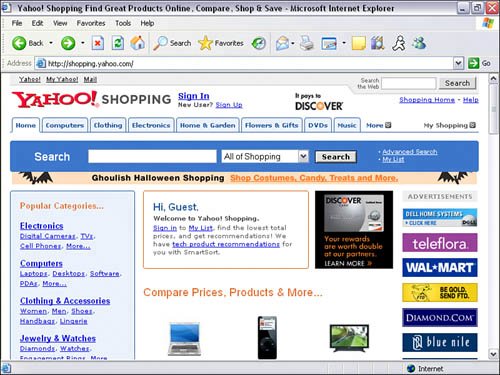 Next, register with Google's product search engine Froogle. Customers can search for products on Google's home page or visit froogle.com as seen in Figure 13.7. Froogle is completely free and there is no cost per click advertising. Yes, I said FREE! Google receives millions of visitors each day and the Froogle product search is available right on Google's home page. You can also control the product information by uploading a product feed. A product feed is a spreadsheet or text file containing your product information that you upload to the Froogle's system. Froogle uses this information to properly display your product information. You can download a sample product feed and instructions from the Froogle website. To sign up for Froogle
Figure 13.7. Millions of people visit Google each day and the Froogle product search is right on Google's homepage. There is absolutely no cost to list your product in Froogle.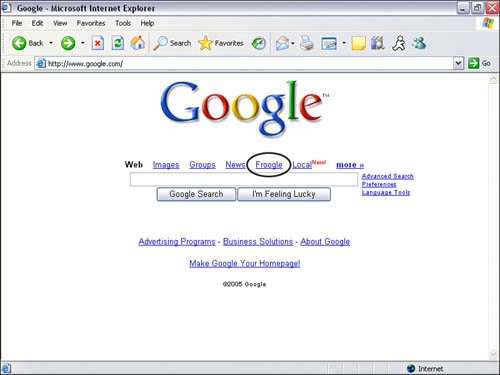 |
EAN: 2147483647
Pages: 149
- Success Story #1 Lockheed Martin Creating a New Legacy
- Seeing Services Through Your Customers Eyes-Becoming a customer-centered organization
- Success Story #3 Fort Wayne, Indiana From 0 to 60 in nothing flat
- Success Story #4 Stanford Hospital and Clinics At the forefront of the quality revolution
- Phase 4 Performance and Control