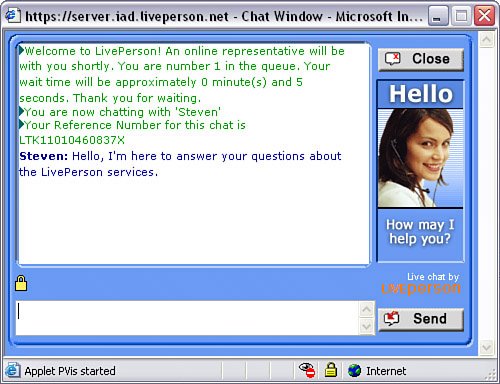Service During the Sale
| Servicing the customer during the buying process is just common sense. You want to remove as many sales objections as you can to allow the shopper to make a buying decision. Two of the best ways to make a customer comfortable with a purchase at the point of sale is to provide real-time stock status and shipping time information. Provide a link to shipping information on every product page. Consider creating a pop-up window of shipping rates and estimated delivery time. This way, the customer does not leave the product page. If you plan to use UPS Online Tools, your customers can receive real-time shipping rates. These rates can be enabled in the shopping cart as well; buyers do not need to start the checkout process to see this information. If a customer knows the stocking status of a product and when it will ship, you eliminate many of your customer service problems. Amazon does a very good job of informing the potential customer of what books are in stock and within what time frame they will ship. Keep in mind that what you promise on, you must deliver. So if you find that a product offered by a customer is not in stock or if shipping of the item will be delayed, be sure to contact the customer immediately and estimate when the product will be shipped. With the Yahoo! store, you can set up Inventory Management to let your customers know whether the product is in stock or how many products are left. In Chapter 20,"Warehousing and Inventory Control," we show you step by step how to set up your Inventory Management settings. Sometimes, stock status and shipping time estimates are not enough, and the customer needs additional information at the point of purchase to make the sale. This is where live customer care becomes important. You can offer free live customer support using ICQ at www.icq.com/download/, Yahoo Instant Messaging at messenger.yahoo.com, or AOL's Instant Messenger service at www.aol.com/aim/. Shoppers can download the free desktop application and communicate with you in real time if they have a question. A number of new technologies enable you to place live customer support right on your website so that customers can click to get in touch with a real live human by phone or by online chat. Services such as LivePerson (see Figure 19.2), at www.liveperson.com, offer a pop-up chat box that gives instant customer contact with a real person. Figure 19.2. With just a click of a button, LivePerson opens a small chat window on your site where customers can chat with a customer service agent and ask questions. Live chat can be a great tool for immediate online customer service. But to do it right, keep these steps in mind from Jack Aaronson, the CEO of the Aaronson Group:
These are the basic, minimal steps to creating an effective live chat feature on your website. |
EAN: 2147483647
Pages: 208