Tracks and Parts and Layers, Oh My
Before we move any further, the concept of Tracks and parts can use a bit of sorting out. When we created our Segment from a wave file, it consisted of a single Track, a Wave Track, with a single part (by default on pchannel 1). Each part specifies its own variation behavior, what pchannel it is played on, and, in the case of Wave Tracks, volume for that part as well. By comparison, Tracks specify big picture (or "global") behaviors such as clock-time, as well as more exotic settings like multiple, concurrent Track groups. If you open the property page for a Track or part, you'll notice the separate tabs with their own settings — the Track properties actually includes both the Track Group Assignments and Flags tabs in addition to the actual Track properties tab.
Remember that waves in Wave Track parts never conflict with DLS Collections on a pchannel; you can play as many waves as you want simultaneously and still play a DLS Collection instrument on the same pchannel without any problem. The reason a Wave Track part can be assigned to a pchannel is that MIDI controllers can still be used to drive wave playback (for instance, pan on a mono wave, pitch bend, volume, etc.). The pchannel that a Wave Track is assigned to can be altered in the wave part's property page.
This brings us to the concept of layers, or the various lettered rows (a, b, c, etc.) that you see displayed in DirectMusic Producer for a single Wave Track part. As mentioned, you can play as many waves at one time as you wish. Therefore, layers are purely an aid for placing waves against the Segment timeline, rather than having many waves overlap on a tiny area of the screen and not be able to easily edit them (or tell which wave started and finished when). Waves can be placed on different layers within a part for easier legibility. All layers are equal, are played simultaneously, and do not take any additional resources (processor power or memory) when played.
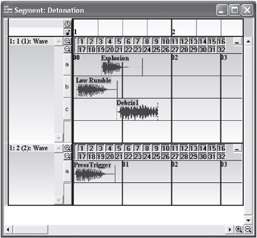
Figure 2-1: Multiple waves on Wave Tracks are split into "layers" so you can see their beginnings and endings more easily.
As a last bit of terminology for now, certain parts are actually subdivided even further into strips. In particular, the parts for MIDI-supporting Tracks (Pattern Tracks and Sequence Tracks) have separate strips for note information and continuous controller information. Pattern Tracks also have an additional variation switch point strip, which we cover in Chapter 3 when we discuss variations.
EAN: 2147483647
Pages: 170