RSS Feed Software Options
| If actually writing an RSS feed file is something that does not hold much appeal for you, worry not; several software options allow you to create RSS feeds with relative ease. These programs don't create the Web sites or host the space where the podcasts will reside, but they do make the process of creating the RSS file very painless. BlogMatrix BlogMatrix (Figure 5.15), the creator of Sparks! 2.0 (mentioned in Chapter 3), offers a free service for sharing your podcasts via its Web site (www.blogmatrix.com). Remember that Sparks! 2.0 is a podcast aggregator as well as an audio recorder, editor, and podcast publisher. Most of its features are free, but if you want to use the recording feature, there is a $10 fee. (The recording feature comes with a 30-day free trial.) Figure 5.15. BlogMatrix is a solid solution for hosting podcasts.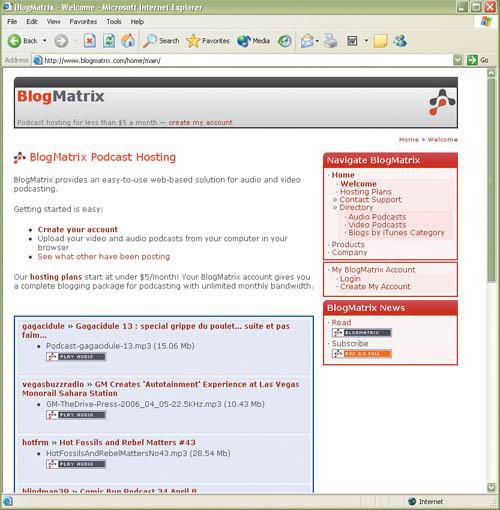 For all-in-one solutions, it's hard to beat this piece of software, but there are limitations in terms of the free BlogMatrix account and RSS feed publishing. The feed is available to other BlogMatrix users but not to the world at large. Still, this is a viable option for some podcasters. ePodcast Producer ePodcast Producer is a commercial product that runs $249.95 from Industrial Audio Software's Web site (www.industrialaudiosoftware.com/products/epodcastproducer.html; Figure 5.16). ePodcast Producer is an all-in-one solution that is acceptable, but again, if elegance and ease of use are your goal, it may be better to put the pieces together piecemeal rather than have this all-in-one package. The one thing that ePodcast Producer does offer is the ability to create the RSS feed for your podcast with relative ease. For those who are looking for all-in-one solutions, this is on par with Propaganda. Figure 5.16. ePodcast Producer is a commercial option that carries a commercial price.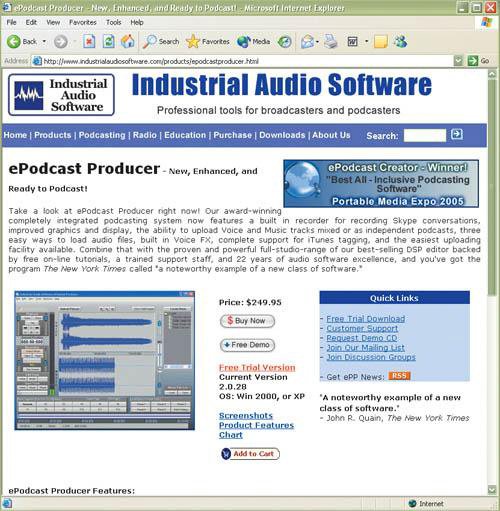 Feeder Published by Reinvented Software (www.reinventedsoftware.com; Figure 5.17), Feeder is a Macintosh RSS feed creator that makes creating an RSS feed as easy as pie. Feeder is an excellent tool for podcasters who are producing multiple podcasts on a regular basis. Figure 5.17. Feeder is exclusive to the Mac.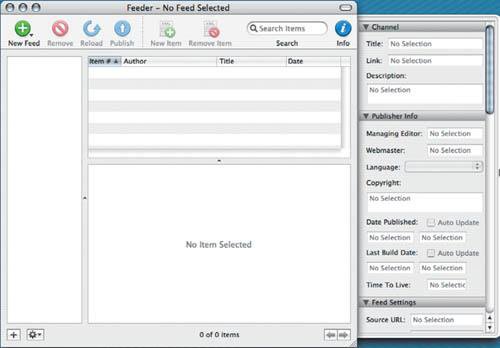 The features of Feeder include
Feeder uses a very intuitive interface to guide you through the process of creating an RSS feed. After the feed has been created, clicking the New Item button allows you to add subsequent podcast feeds with ease. For Mac users who want a simple way to create RSS feeds for their podcasts, Feeder is the No. 1 option, and at $29.95, it won't break the bank. Feeder has a 14-day free trial built in, enabling you to sample before you buy. FeedForAll FeedForAll (www.feedforall.com; Figure 5.18) is the RSS feed creator of choice right now for the PC, and with the recent release of a Macintosh version, it may give iWeb a run for its money. With a very simple wizard that asks a few questions about the podcast, the link to the podcast, and the addition of some descriptive text, FeedForAll automatically creates an RSS file that you can set up on your Web site immediately for your podcast to be published. FeedForAll is a powerful tool that allows users to create, edit, and publish RSS feeds with ease. For those with a deeper knowledge of RSS, FeedForAll allows tweaking of details that novices are likely to avoid. Figure 5.18. FeedForAll is a great one-stop RSS feed creator.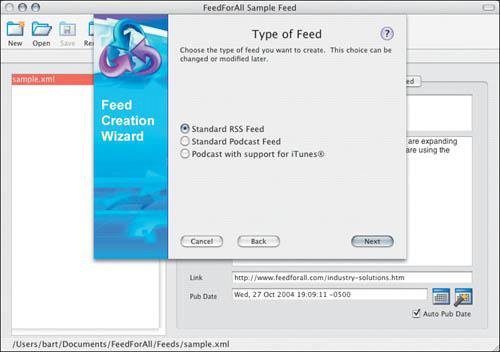 At $39.95, FeedForAll is reasonably priced for anyone who doesn't want to learn how to create RSS feeds from scratch. The features of FeedForAll include
The most appealing feature of FeedForAll is the Feed Creation Wizard. Using the wizard, you can create an RSS feed simply by answering a few questions, one of which is shown in Figure 5.19. For anyone who's serious about podcasting but not serious about spending time learning XML and RSS, FeedForAll is an excellent answer. Figure 5.19. FeedForAll's Feed Creation Wizard is a snap to use.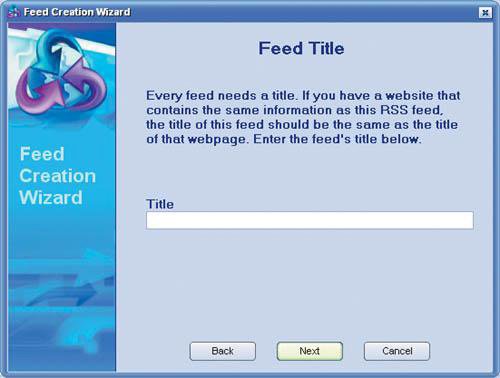 Propaganda Mentioned in Chapter 3, Propaganda (www.makepropaganda.com; Figure 5.20) is an all-in-one podcast creation/publishing program that takes you from recording the podcast through editing and finally to creating and publishing the RSS feed. If an all-in-one solution is what you need, Propaganda does the job adequately. That said, there are more elegant individual pieces of software that do what Propaganda does, but the process is not confined to one piece of software. Figure 5.20. Propaganda is a one-stop solution for podcast creation and publication.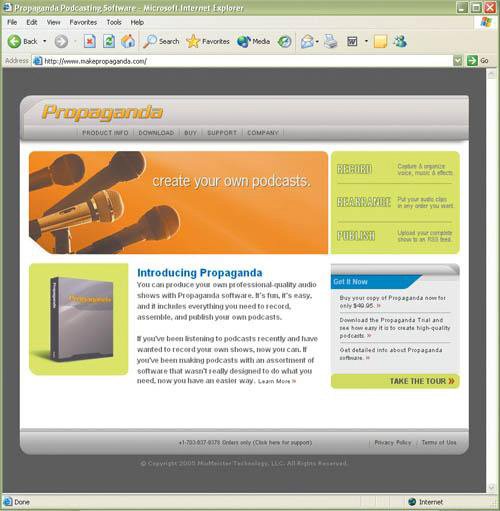 |
EAN: 2147483647
Pages: 89


