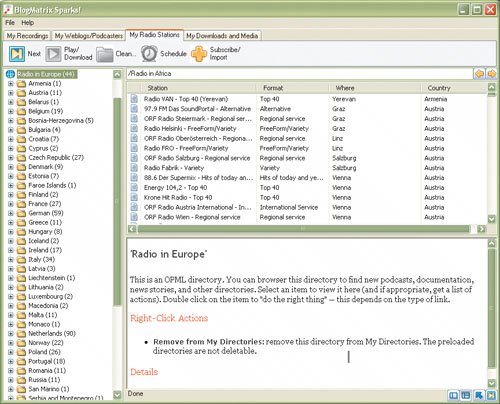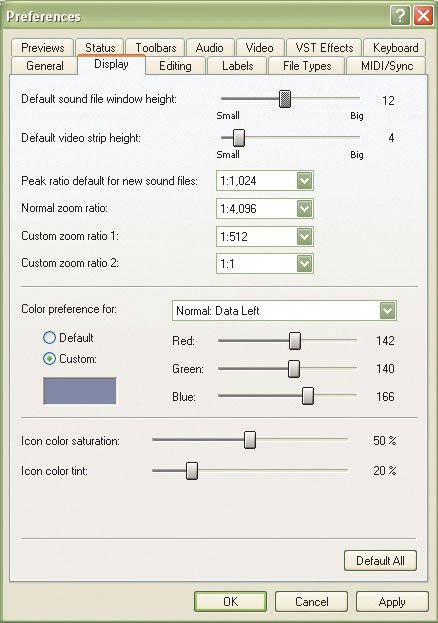Software
| Part of what makes podcasting so appealing and so popular is the fact that it can be done relatively simply with a user's existing computer and accessories. After the audio podcast file has been recorded, it is still a good idea to use sound editing software to remove any imperfections and insert some appropriate background music. Fortunately, plenty of quality shareware and freeware programs are available to help you do just that. It is also important to note that most sound-editing software can also be used as a digital recorder. In fact, many podcasts are created with a microphone that came with the computer, inputting directly into a program like Audacity or GarageBand. Many sound-editing programs are available, and increasingly, a new type of all-in-one program is showing up. These programs, like iPodcast Producer and Sparks, allow the user to create a podcast from start to finish and even publish the podcast, all from one program! In this section, I examine several quality sound-editing/recording programs for the Mac, Linux, and Windows environments. I include free-ware, shareware, and commercial products, some of which are limited to sound recording and editing; others are one-stop options that allow you to create a podcast and publish it without ever leaving the program.
Adobe Audition 2.0 Adobe Audition (Figure 3.38) is a high-end professional sound editing/ recording suite that offers advanced audio editing, mixing, and sound processing capabilities. This software is aimed mainly at professionals, but at $349, it is not priced outside the range of a serious podcaster. It certainly isn't hyperbole to say that Adobe Audition 2.0 contains myriad features that a podcaster is likely never to use, but for those mavens who want every possible capability at their fingertips, this software is a great value for the money. Figure 3.38. Adobe Audition is one of the best choices for those who want high-end sound editing when creating a podcast.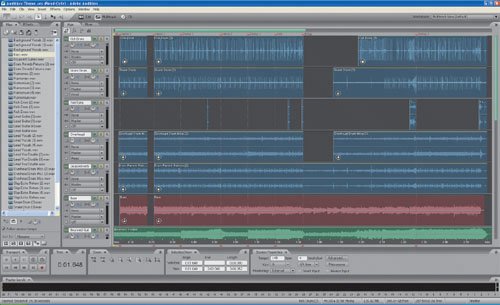 Audition's feature list is so long that it might take up several pages in this book, so I'll stick to the highlights as they pertain to the realm of podcasting:
Although it clearly isn't for the weekend podcaster who wants to create relatively simple programs, Adobe Audition 2.0 is inexpensive enough that hard-core podcasters can enjoy its massive suite of features. You can download a trial version at www.adobe.com. Audacity Audacity is the program of choice for many podcasters, in part because it is free, but mostly because it's a fantastic, powerful, easy-to-use program. Audacity can be used to record podcasts (with an attached microphone) or to edit existing sound files. Available for Mac computers, Windows PCs, and Linux PCs, Audacity is freeware and is so powerful that it most likely puts a dent in the sales figures of other programs that are for sale. You can download the program from http://audacity.sourceforge.net/download for each of the three operating systems (Figure 3.39). Figure 3.39. Audacity is available for most computer users, be they Mac OS, Linux, or Windows inspired.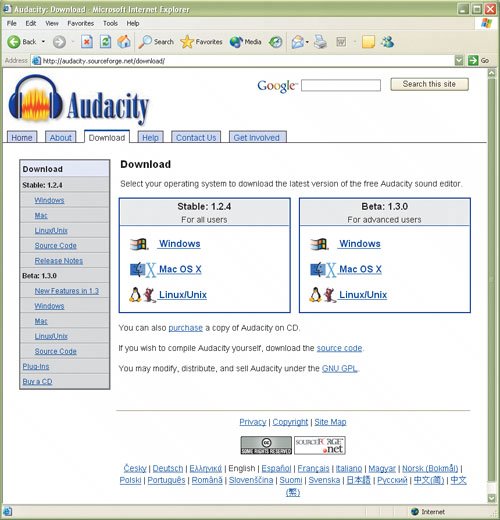 As often occurs in the world of the Internet and computing, this free-ware program is superior to some of the for-sale programs on the market. In the realm of podcasting, Audacity has quickly risen to be the top dog for audio mixing and recording (when recording directly on a PC or Mac). The deep feature list for Audacity includes these items:
Audacity is such a complete and easy-to-use recording/editing tool that it is my first choice for all three platforms. There are lots of programs out there, but for someone who is just starting out on a tight budget, free is a great price to pay, and Audacity is also a fantastic piece of software.
Because Audacity is such a great piece of software, I recommend that if you use it as your primary editing/recording program, you donate some money to support the development of the next generation of the program. This goes for all freeware. It doesn't matter whether you donate $1 or $100; if you use the software a great deal, donating to the developer is the right thing to do. Audio Cleaning Lab 10 Audio Cleaning Lab 10 (Figure 3.40) is a commercial program that has several indispensable tools for managing podcast audio streams. Audio Cleaning Lab 10 is available for purchase and as a demo from Magix's Web site (www.magix.net). Lab 10 has some outstanding features that make it indispensable for podcasters. Figure 3.40. Audio Cleaning Lab 10 is an amazing piece of software for cleaning up the audio quality of your podcasts.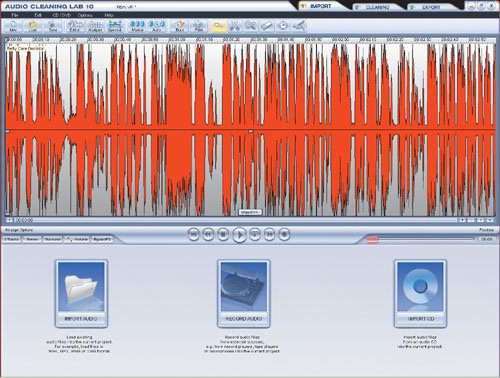 The feature list includes
Perhaps the most powerful and useful features are Spectral Cleaning, DeNoiser 2.0, and DeHisser 2.0, all of which allow you to clean up static-filled or fuzzy-sounding interviews that you conducted on the telephone. The results are truly amazing. Magix Audio Cleaning Lab 10 is only $39.99well worth the money for what it does. BlogMatrix Sparks! 2.0 Sparks! 2.0 is an all-in-one solution for the Mac and the Windows PC, making it very simple to create a podcast and publish it without ever leaving the program. Sparks! 2.0 is a podcast aggregator as well as an audio recorder, editor, and podcast publisher. It's free for most of the features, but if you want to use the recording feature, you must pay a $10 fee (although the recording feature comes with a 30-day free trial). Sparks! is truly a one-stop solution for podcasters and podcast listeners. The feature list for this software is very impressive:
As a one-stop shop, Sparks! 2.0 is an impressive piece of software. For true podcasting aficionados, I suspect that Sparks! 2.0 won't satisfy completely, but for the casual podcaster or the podcaster who just wants to create occasional podcasts, Sparks! is an excellent solution.
If creating a regular podcast is your goal, BlogMatrix also sells packages for publishing podcasts. These services run between $5 and $100 per month, depending on the level of service one needs. Check out Chapter 5 for details on how to use BlogMatrix Sparks! 2.0 to publish podcasts on the World Wide Web.
GarageBandFolks who own Macintosh computers likely have a copy of GarageBand (Figure 3.44) already sitting on their hard drives. If for some reason GarageBand has eluded you, it is included with all new Macintosh computers and can be purchased with iLife '06 for $79.99 ($99.99 for a five-computer family pack). What makes GarageBand so appealing to Macintosh enthusiasts is the way in which it interacts with iTunes, iWeb, and Mac OS X. Like most Apple applications, GarageBand's ease of use is very impressive, allowing a first-time user to put together an impressive multitrack recording in only a few minutes. As of this writing, GarageBand is up to version 3.01. Figure 3.44. If you own a Mac, there's a good chance that you already own GarageBand, the only sound recorder/editor you'll need. GarageBand's ease of use comes from simple audio-track creation, drag-and-drop editing, and the ability to add music or other audio files simply by dragging them out of iTunes. GarageBand also allows users to create their own musical instruments or input live musical instruments. Although GarageBand was originally designed specifically for the creation of music, the inclusion of iWeb and various tools specifically for podcast creation make it an elegant solution that works seamlessly with the rest of the software on your Macintosh when creating podcasts. GarageBand's features include
iPodcast Producer iPodcast Producer (iPP; Figure 3.45) is a commercial product that runs $149.95 from Industrial Audio Software. iPP is meant exclusively to be a tool for recording, editing, and then publishing podcasts. The product is not as slick as Audacity or GarageBand, but it does contain the features necessary for getting the job done. Figure 3.45. iPodcast Producer is a competent piece of software but a little pricey, considering what is available for free.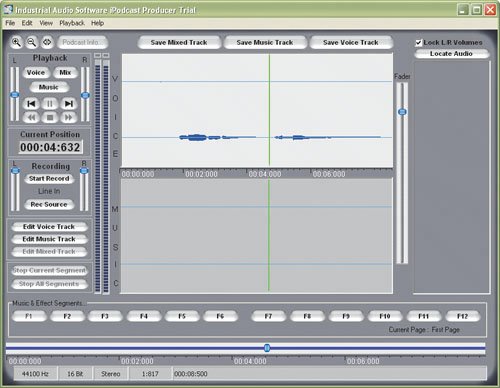 iPP contains a sound/music recorder with two tracks (one for voice and one for music), a fader, and the ability to add up to 12 music or sound effects to keys F1 through F12 on the keyboard. After you assign a sound to one of these keys, you can insert that sound into a recording dynamically by pressing the key that activates it. The recorder also allows for importing other audio sources in WAV or MP3 file format. After recording, you can access the iPP Editor and edit or modify the sound files with digital effects. You can apply 19 different effects to recordings during this process. When the file is complete, IPP allows the newly created podcast to be syndicated right from the program. If you don't already have a spot to save your file for the RSS feed, Industrial Audio Software can sell you space starting at $49.95 per month. Propaganda Like iPodcast Producer, Propaganda (Figure 3.46) is designed to be a one-stop podcast-creation station, allowing the user to create, edit, and publish podcasts with relative ease. Propaganda has a free 14-day trial; the cost to keep using it after that is $49.95. Figure 3.46. Propaganda is a one-stop podcast-creation package for Windows computers.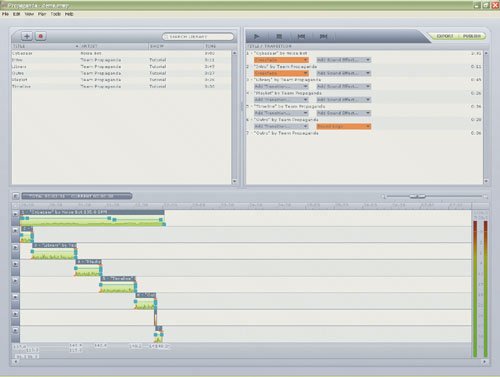 The feature list of Propaganda includes
Propaganda allows you to record a podcast from a microphone and to organize and edit the voice file while adding background music and audio effects. When the podcast is complete, Propaganda allows you to upload the show to an RSS feed for distribution on the World Wide Web. If a one-stop piece of software appeals to you, Propaganda is an acceptable alternative for creating and publishing podcasts. Sound Byte Sound Byte is a bit of a different animal from the other software packages discussed in this section, because it does not directly help you create podcasts or publish them; instead, it works as a computerized cart machine. In radio stations of the past, a cart machine was a device that held a large number of cartridges with short audio blurbs, commercials, sounds, and other such material. When the DJ needed a particular sound, he or she could press a button, and that sound would come off the cartridge and get played on the air. This was a way for radio stations to add unique sounds to broadcasts, and it worked pretty well. Sound Byte (Figure 3.47), from Black Cat Systems, costs $24 (after a free trial) and effectively duplicates those old radio cartridge systems with the digital equivalent. The palette comes with 75 slots, each of which is capable of holding a distinct sound byte, piece of music, or sound effect (or whatever you want). When you're recording a podcast, you can simply click one of the sound effects to insert that effect into the background. Figure 3.47. Sound Byte allows you to create a palette of sounds that you can access with a click of the mouse.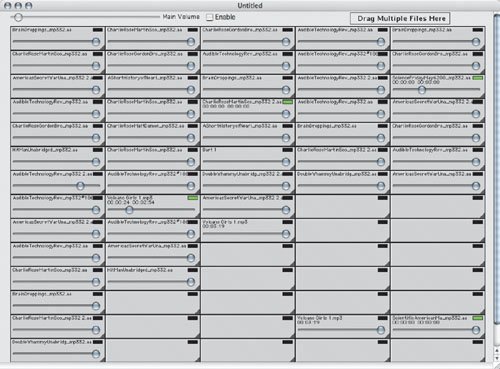 For podcasters who like to fly by the seat of their pants and add sound effects as needed, Sound Byte is an outstanding tool. Sound Byte is available only for the Macintosh at this point, but it is a valuable tool that certain podcasters appreciate and use. Sound Forge 8.0 Sony's Sound Forge 8.0 (Figure 3.48) is another piece of software that allows you to work on either audio or video podcasts. It contains a powerful audio recorder coupled with a superior editor that allows for easy cutting and pasting, mixing, cross-fades, and effect application. Sound Forge also comes with built-in music loops that make it an all-in-one stop for every audio aspect of a podcast. Figure 3.48. Every aspect of Sound Forge 8.0 can be tweaked. The feature list of Sound Forge 8.0 includes
At $299.99, Sound Forge 8.0 isn't for the budget-conscious podcaster, but for those who want serious power and the ability to do a lot with one package, Sony has the software. You can download a limited 30-day free trial from www.sonymediasoftware.com. Sound Recorder There are many freeware, shareware, donationware, and commercial sound recorders on the market, but Windows users need not go any farther than their Start menu to find an audio recorder that can do the job. In Windows XP, you can find Sound Recorder (Figure 3.49) in this path: Start > Programs > Accessories > Entertainment > Sound Recorder. Figure 3.49. Sound Recorder is free, and it's sitting right there in Windows. Sound Recorder is limited in that it records only in mono, in 8 bits at 22 kHz, but for some podcasts, that level of quality is enough to get by. Amazingly, this little utility contains an Effects menu that allows you to increase or decrease the clip's speed, add an echo to the clip, or even reverse the clip's direction. This may be your chance to resurrect the "Paul is dead" controversy! |
EAN: 2147483647
Pages: 89