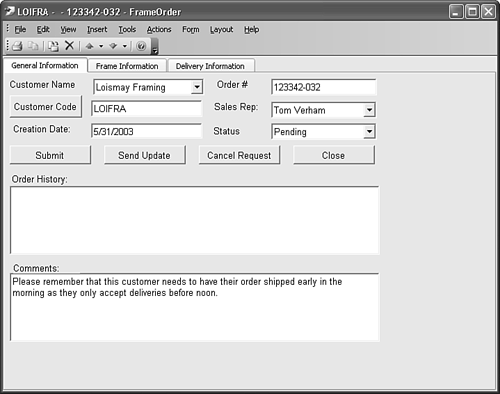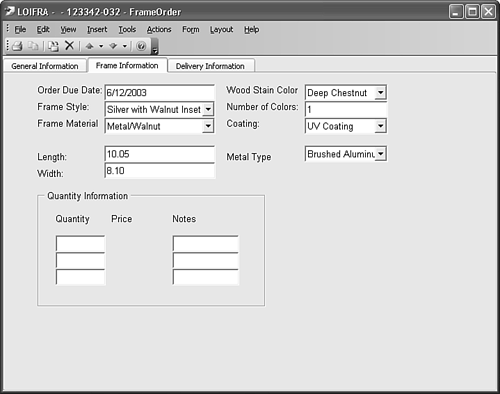Improving Your Outlook
| Using Outlook as a client to Microsoft Exchange Server gives you access to a host of features to enhance your productivity. Cached exchange mode, a Global Address List, and folder sharing are features you can access through Exchange Server. If you need to share information with others in your organization, public folders can be a great sharing mechanism. This section shows you the basics of creating a public folder application that your company can use to request pricing for picture frames. Before you develop your application, make some notes about who will access the system and what they'll need the system to do. For our Frame Order System, a sales representative working from either home or the office will enter the basic request after talking to the customer. The request must then be evaluated for completeness by the Customer Service department. After the Customer Service department has approved the request, the Design department will evaluate the request. The Design department is responsible for generating technical design information for the frame order. After that, the Estimating department will evaluate the request. This is where the final pricing for the frame order will be determined based on the material the frame is made of and any decorations needed on the frame. When pricing has been entered for the request, the sales representative can then take the pricing back to the customer. The first decision you must make when developing your public folder application is the type of folder you need. For our Frame Order System, we'll use a customized post item. This custom form will be stored in a public folder. This way, all departments can have visibility of the request at all times. If the Estimating department staff wants to take a look at all the requests that are currently pending in the Design department to see what their workload will be like for the next few days, they can do so. This also enables the sales representatives to look at the public folder to view the current status of their requests. The first step is to create your public folder. Create a new public folder called Frame Order System under the All Public folders branch of the Public Folder tree. Your folder should contain Mail and Post items. After you create your public folder, create a custom form that will hold your order information. Start with a Post form and add three pages. Your first page should contain the general customer information, as shown in Figure 29.23. Figure 29.23. The first page of your customized order form contains general order information.
The second page of your order form contains all the fields that are specific to the frame order. You can add fields for the type of frame, size of frame, and material. You can also add fields for your sales representatives to request multiple quantities of frames. The second page of your order form is shown in Figure 29.24. Figure 29.24. The second page of the order form contains the frame-specific information.
The third page of your custom form contains the shipping information for your order. After you've designed your custom form, publish that form in your public folder. When you've designed your custom form, you'll probably want to create a customized view for your public folder. This will display the relevant fields from the custom form in the public folder. You're now ready to configure the folder properties. Right-click the public folder and choose Properties. On the General tab of the properties dialog box, use the When Posting to This Folder, Use: drop-down list and select your custom form. Switch to the Administration tab and choose your customized view as the initial view for the folder. Switch to the Forms tab and select Only Forms Listed Above in the Allow These Forms in the Folder section. This prevents users from creating other item types in the folder. Use the Permissions tab to specify which users in your organization have access to this public folder. Now that you've finished configuring the public folder properties, you're ready for your users to start using the public folder application. If you want to get even fancier, you can create a folder home page for the folder and include hyperlinks, buttons to launch your custom form, and a complete HTML help system. |
EAN: 2147483647
Pages: 426