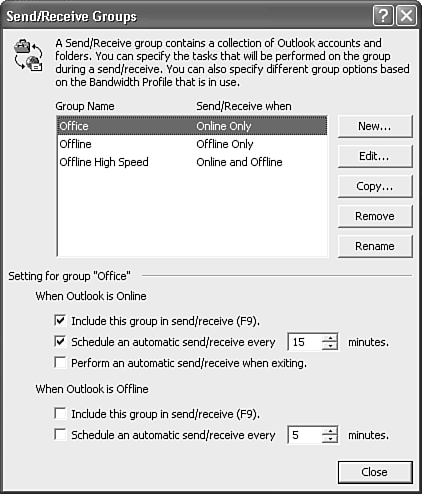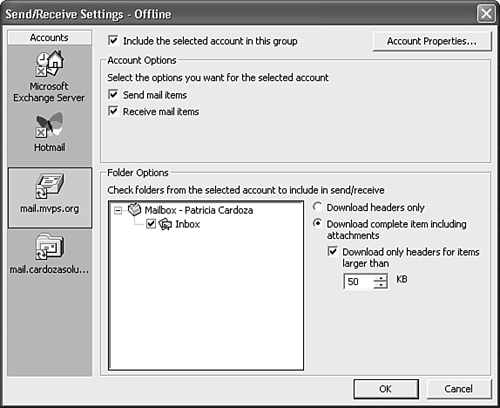Improving Your Outlook
| Now that you know how to add multiple email accounts to Outlook and define different Send/Receive groups to access those email accounts, you can put this knowledge to work for you to improve your productivity at home and at the office. If your job requires you to work at home, you can make use of Outlook's multiple account capability and Send/Receive groups to ensure that the messages you view at home are the same as the messages you view at the office. The office has a high-speed Internet connection. Unfortunately, there are still large areas of the country that don't have access to DSL or cable modem service. If you live in an area without high-speed Internet access, your top connection speed might only be around 52,000 bps. Although that is still significantly faster than the modems of 10 years ago, it can be maddeningly slow when downloading a 2MB attachment. To make the best use of your time and your Internet connection, set up your mail accounts to check for messages every 15 minutes while at the office. Select Tools, Send/Receive, Send/Receive Settings, Define Send Receive Groups to display Figure 17.26. Figure 17.26. This figure shows three Send/Receive groups defined: an Office group, an Offline group, and an Offline High-Speed group. The Office group includes an automatic send/ receive every 15 minutes.
The Offline group does not include any automatic send/receive. Selecting the Offline Send/Receive group and clicking Edit displays Figure 17.27. While you are on a slow dial-up connection, you don't want to download every large message you receive. If you receive a spreadsheet from your supervisor, you might want to mark that message for download, but the pictures of your Aunt Erma's cat can wait until you're back on a high-speed connection. Select the option to download complete item including attachments, but then select the option to download only headers for items over 50KB. You can change this default item size at any time. Should you receive a message with a large attachment that you need to download, you can mark the message for download and retrieve the entire message at any time. Figure 17.27. You can configure each Send/Receive group separately.
Click OK and Close to return to Outlook. While you're at the office, you can send and receive the Online Send/Receive group. When you're home, you can send and receive only the Offline Send/Receive group. Utilizing Outlook's Send/Receive groups can enable you to control exactly how Outlook behaves in any situation. |
EAN: 2147483647
Pages: 426