Viewing Alternate Calendars
| In addition to alternative time zones, Outlook also enables you to view more than one type of calendar at the same time. Select Tools, Options, Calendar Options and check Enable Alternate Calendar under the Advanced Options section. You can select from nine different language and culture options, each with its own selection of alternative calendars. The language and culture options are
Each of these options has its own selection of available calendars. For the English calendar options, you can choose from the Gregorian calendar (Outlook's standard calendar), Hijri, Hebrew Lunar, and Saka Era. When you select one of these alternative calendars, the main calendar display changes, as shown in Figure 12.37. Figure 12.37. Enabling an alternative calendar changes the calendar display to show the alternative calendar information along with the standard calendar information.
In Day view, the alternative calendar information is shown in parentheses at the top of the appointment area next to the default calendar's date. In Week and Month views, the alternative calendar information is shown to the left of each day block, as shown in Figure 12.38. Figure 12.38. In Week view, the alternative calendar dates are shown on the left side of each day.
You can only enable one alternative calendar. A typical use of the Alternate Calendar feature is to enable the lunar calendar. Select one of the languages that support the lunar calendar, such as Arabic or Japanese, and then select the lunar calendar as your alternative calendar. To display the alternative calendar correctly, you must install the appropriate Office 2003 language pack. Otherwise, the alternative calendar symbols will appear as blank boxes on your calendar.
|
EAN: 2147483647
Pages: 426
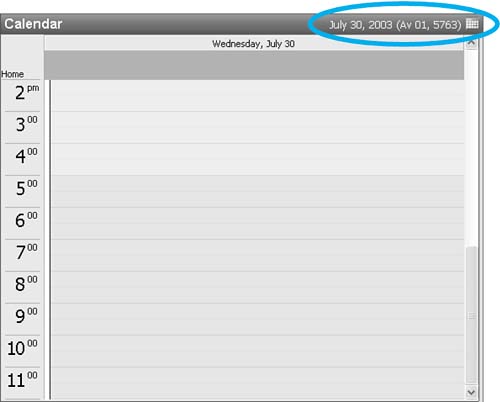
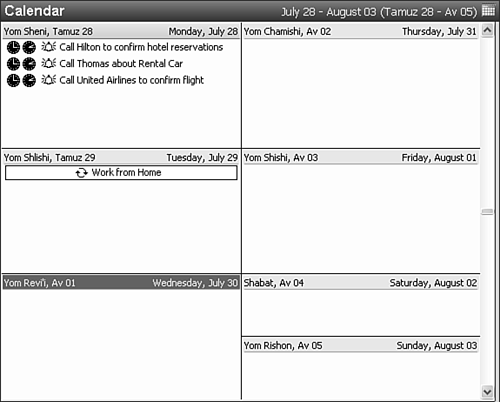
 For more information about installing language packs,
For more information about installing language packs,