Visual Studio 2005
Although the XML features of Visual Studio .NET 2003 are a step in the right direction, the features of Visual Studio 2005 clearly show that some people at Microsoft know how to spell XML.
Basic Editing in Visual Studio 2005
Although the core editing experience for Visual Studio 2005 hasn't been improved much from Visual Studio .NET 2003, there are some welcome additions-notably, improved validation aids and the XML visualizers feature.
The squiggles of Visual Studio .NET 2003 told you if a non-validating item was present in your XML file. Visual Studio 2005 adds extra information by providing a ToolTip for the invalid item. Rather than simply identifying the invalid item, Visual Studio 2005 adds suggested changes (see Figure 2-3). This can speed development by reducing the number of trips you need to re-read the schema.
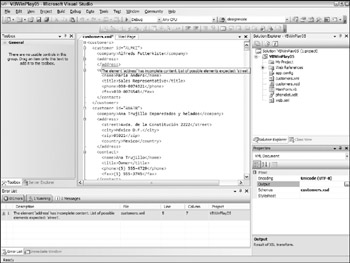
Figure 2-3
In addition to the improved IntelliSense in the main XML editors, Visual Studio 2005 makes working with XML in the core part of your application easier as well. Visualizers are tools that are displayed when debugging code to reveal the current value of variables. If the variable is storing XML, the XML visualizer (see Figure 2-4) enables you to explore the variable and the structure of the XML.
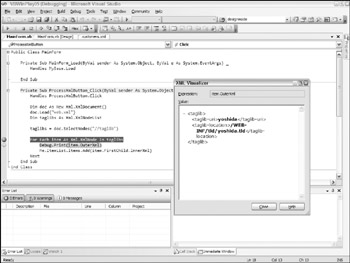
Figure 2-4
Schema Development in Visual Studio 2005
The schema design features of Visual Studio 2005 are similar to those in Visual Studio .NET 2003. They enable developers to create W3C XML schemas using either a text editor or a graphical tool (see Figure 2-5).
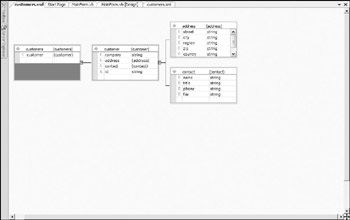
Figure 2-5
XSLT Development in Visual Studio 2005
Although Visual Studio .NET 2003 enabled the creation of XSLT files, Visual Studio 2005 allows you to debug them, too. This debugging (see Figure 2-6) enables you to create breakpoints, step through the templates in the XSLT, and query variables. These features are identical to the features available in normal code debugging using Visual Studio 2005. When you are working with complex templates, this can be an invaluable aid to understanding the flow of the templates.

Figure 2-6
The following table summarizes Visual Studio 2005's XML editing capabilities.
| Benefit | Disadvantage |
|---|---|
| Improved support for creating valid documents through improvements in IntelliSense. | Schema creation support limited to W3C XML schema |
| XSLT debugging supported, including breakpoints and inspecting values. | No support for XQuery |
| Great support for creating, accessing, and debugging Web Services. | No support for XSL:FO |
| XML visualizers help you view XML structure when working with XML throughout the application. |
EAN: 2147483647
Pages: 215