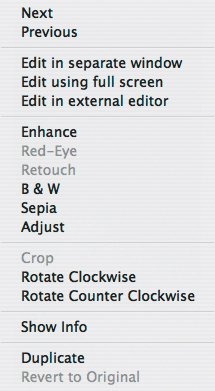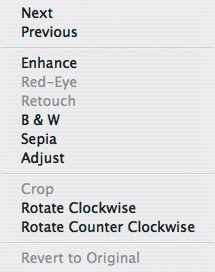Contextual Menu Shortcuts
| You can Figure 4.8. Control-click a photo in the display pane in edit mode or in full screen mode to display iPhoto's contextual menu shortcuts. Figure 4.9. Control-click a photo when editing in a separate window to display a slightly different set of contextual menu shortcuts. Contextual menu shortcuts:
Tips
|
- Integration Strategies and Tactics for Information Technology Governance
- Linking the IT Balanced Scorecard to the Business Objectives at a Major Canadian Financial Group
- Measuring ROI in E-Commerce Applications: Analysis to Action
- Technical Issues Related to IT Governance Tactics: Product Metrics, Measurements and Process Control
- Governing Information Technology Through COBIT