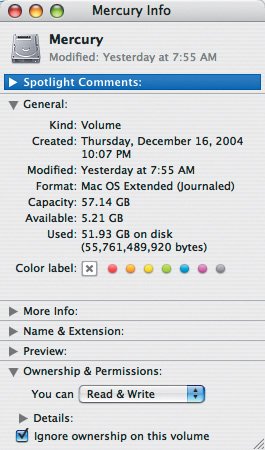| There's another trick you can use to share photos among multiple users of the same Mac, and it also works for sharing an iPhoto Library folder across a network. This technique requires a "shared volume," which is either another hard drive or a Mac with Personal File Sharing turned on in the Sharing preference pane. If you're using a network, it must be at least 54 Mbps AirPort Extreme, or preferably 100 Mbps Ethernet; anything else will be too slow. To share your library among users: 1. | If you are using another hard drive as your shared volume, select it in the Finder, choose Get Info ( ) from the File menu, and under Ownership & Permissions in the Get Info window, select the Ignore Ownership on This Volume checkbox (Figure 8.3). ) from the File menu, and under Ownership & Permissions in the Get Info window, select the Ignore Ownership on This Volume checkbox (Figure 8.3).
Figure 8.3. To use another hard drive to store a shared iPhoto Library folder, you must select the Ignore Ownership on This Volume checkbox. 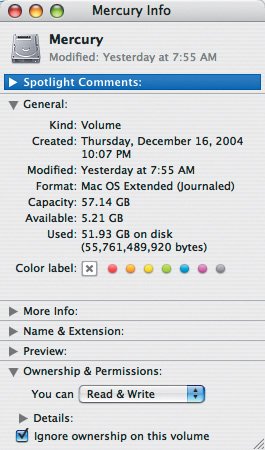
| 2. | With iPhoto notrunning, copy your iPhoto Library folder from the Pictures folder to where you want to store it on the shared volume.
| 3. | Rename the iPhoto Library folder in your Pictures folder to "Old iPhoto Library."
| 4. | For each user (whether on the same Mac or over your network), open iPhoto while holding down  , click the Choose Library button, and select the iPhoto Library folder on the shared volume. , click the Choose Library button, and select the iPhoto Library folder on the shared volume.
 -launching iPhoto and selecting a library teaches iPhoto to use the selected library instead of the default. -launching iPhoto and selecting a library teaches iPhoto to use the selected library instead of the default.
| 5. | From now on, each user should be able to use iPhoto normally, although only one person may use the shared iPhoto Library folder at a time.
|
Choosing Network Sharing Approaches iPhoto's official method of sharing photos over a network is discussed on the next page, "Sharing Photos via iPhoto Sharing." What's the difference between that approach and the shared volume method discussed on this page? Use the shared volume method to share an entire iPhoto Library folder and have each person make changes that are seen by every other person. This method lets you share the work of editing photos, making albums, and assigning keywords. Use iPhoto's photo-sharing approach to let other people see and potentially copy your photos without making any other changes. This approach works best when each person has their own primary collection of photos but wants to access a few photos from other people. Neither approach is "better," and which you choose depends mostly on whether you consider photos community property or personal property that can be shared. |
|