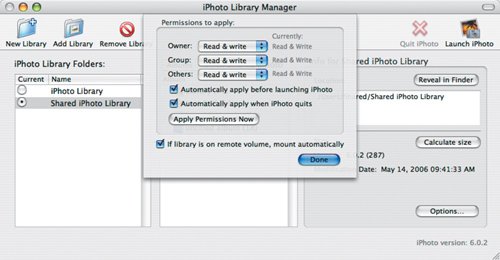Sharing a Library via iPhoto Library Manager
| Mac OS X is a multi-user operating system, so it's common for people who share a Mac each to have an account. But what if you want to share the same iPhoto Library among multiple users on the same Mac? You can use Brian Webster's $19.95 shareware iPhoto Library Manager utility, available from http://homepage.mac.com/bwebster/iphotolibrarymanager.html. To share your library among users:
|