Same Background, Different Scene
| [ LiB ] |
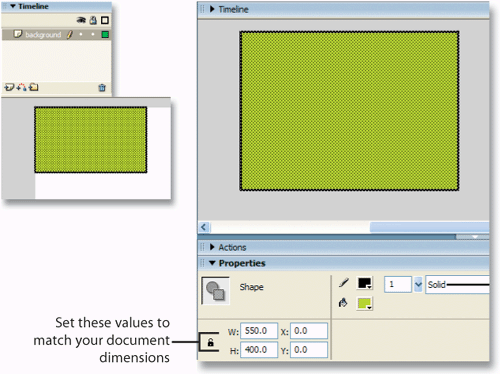
If you're big into scenes, I'm sure you've noticed that once you set the background color for your document, every scene has the same one. This is because the document background covers every bit of the document, and there's nothing you can do to change that.
There is a trick though. Create a new layer and name it "background." Draw a rectangle on the layer and resize it using the Property inspector so that it's the exact size of your document. Set its position to 0,0, make sure the layer is under all others, and lock it. You end up with a background layer that can be placed in different scenes and changed to whatever color you like for each. Vóila! Custom backgrounds on any timeline or scene in your document.
You could even go the extra mile and make symbols for each background color to use and change the original symbol to alter many backgrounds at once. Hey, that's kinda like style-sheets for HTML.
| [ LiB ] |
EAN: 2147483647
Pages: 300