In and Out, One by One
| [ LiB ] |
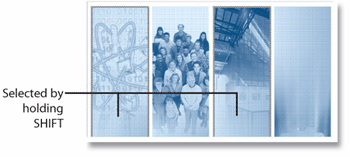
It's not always so easy to select multiple objects on your stage at once. The typical tool for this is the Arrow Tool, which lets you create rectangular selections, but that's not always going to cut it. A nifty thing to remember when you want to make multiple selections is holding down the SHIFT key while the Arrow Tool is active and just selecting each item by clicking them one at a time. This will keep all the objects included in the selection. You can also unselect items individually by clicking already selected items while holding down the SHIFT key. So simple, yet so useful.
| [ LiB ] |
Macromedia Flash MX 2004 Killer Tips
ISBN: 0735713839
EAN: 2147483647
EAN: 2147483647
Year: 2003
Pages: 300
Pages: 300
Authors: Shane Elliott