Careful With Those Shapes
| [ LiB ] |
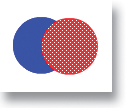

Flash is very unique in the way it handles shapes that overlap each other. For this to work, the shapes mentioned must be on the same layer. Create a blue circle and a red circle on your Stage. Now overlap the red circle with the blue. Now unselect the blue circle by pressing ESC and then move the blue circle away from the red. You'll notice that the blue circle has taken a bite out of the red. Basically, in Flash, if you overlap shapes of different colors, they cut into each other; whereas, shapes of the same color will actually combine to form a unified shape. Many have argued over the usefulness of this behavior, but imagine trying to create a perfect half moon without this ability. Sure it's possible, but after how much work? I for one think this behavior allows for limitless uses that you can now go out and discover. Go my children, explore.
| [ LiB ] |
EAN: 2147483647
Pages: 300