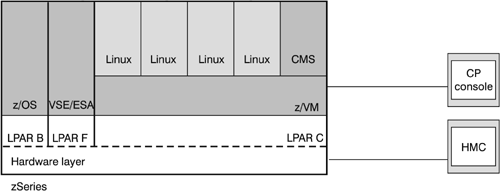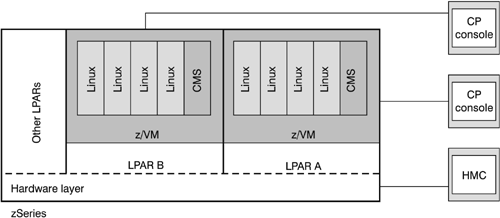12.5 Using tools
| This section covers considerations and decision points about tools in general terms. There are hundreds of tools available. To preserve the flow of our discussion, we will restrict ourselves to only occasionally mentioning a specific tool. Chapter 25, "Systems Management Tools," provides a more extensive table of individual tools for each systems management discipline. With procedures in place for the different systems management disciplines, the decisions on how to proceed in all anticipated situations are laid out. The person who follows a procedure need not be as experienced as the person who devised it. Parts of a procedure might be so well-defined that they leave no room for variation. Normally, system administrators identify such parts and write a tool that takes care of a fixed part of a procedure. Environments with a large number of images cannot be administered at a reasonable cost without the use of tools. Using tools has other advantages, too. A suitable tool can perform a procedure faster, more consistently, and be less error-prone than a human. Hence, the question is not whether to use tools but rather where to get them and how to deploy them in a heterogeneous environment, which Linux on the mainframe necessarily is. An example of such an environment is that of StoreCompany as represented by Figure 12-3. It does not need many Linux images and runs other operating systems in some LPARs on the same zSeries machine. On z/VM where it runs its Linux images as guests, there is also a CMS (Conversational Monitor System)[21] guest.
Figure 12-3. StoreCompany environment
The zSeries hardware is controlled by an HMC (Hardware Management Console). z/VM is controlled from a CP console. Both run on workstations in a control room. The need for systems management tools has given rise to a number of small companies that offer excellent solutions for specific systems management tasks. There are also larger companies that offer suites of integrated tools. Linux, mainframe or not, has long been on their agenda, and the number of available tools for Linux is growing rapidly. If what you are looking for is not available today, it is worth checking again in a few months, not years. It is also worthwhile to check out the Open Source community. Someone else might have come across the same problem already and may have built a solution that is available for you to use. Generally, you have these options for acquiring tools:
z/VM is listed first because it is an obvious choice for anyone who already has or can acquire z/VM skills and because it is a platform where you can readily deploy scripts that automate other tools. However, you do not have to use z/VM. The most attractive source for tools to you depends entirely on your individual circumstances, preferences, and concerns. 12.5.1 Use z/VMIf you run your Linux images under z/VM, you already have a single point of control for them. The virtual machine control program (CP) is the place where you control the virtual hardware and do much of what you normally do at the hardware level. For example, you can start and stop your systems, assign system resources to your guests, reconfigure real or virtual hardware, or access the guests' consoles. z/VM can serve as a basic availability and performance management tool. Having a single point of control is a great advantage if you want to monitor numerous Linux images. Instead of gyrating around the raised floor on roller skates and trying to spot red LEDs, your system administrator can check a single screen where all messages on failed images are routed. Figure 12-4 represents the environment of ISPCompany. It wants as many Linux images as possible and uses a small number of LPARs with z/VM. One LPAR is a hot standby, ready to take over from another LPAR where critical Linux images run, in case z/VM fails. Figure 12-4. ISPCompany environment
Because ISPCompany's main concern is to manage the virtual hardware and its availability to its clients, it chooses to do most of its systems management activities through z/VM. Using z/VM functions saves the expense and overhead of deploying tools on every single Linux image. 12.5.2 Get your tools from the Open Source communityThis option carries some of the same advantages that you also get from using Linux. Open Source tools are free and quick to obtain by download. Because they are Open Source, you can tailor them to your needs, and you can exchange ideas and possibly get help from others in the community with similar needs. You can find a large number of free tools. Some have been around for a long time for UNIX. One example is sar (system analysis report). Other free tools have been provided for Linux by the Open Source community or contributed by companies that promote Linux. One such contributor is SGI (Silicon Graphics, Inc.)[22] with CSA (Comprehensive System Accounting) and PCP (Performance Co-Pilot).
Generally, you can find good tools for specific tasks. If you have the need and the skill, you can combine these tools into an integrated solution that is tailored to your requirements. To assure that you do not have to modify the tools for specific zSeries configurations, use the tools that come with your distribution. One decision point for using or not using a tool might be the degree to which service is available for it. If you are prepared to compile and possibly make modifications to a tool, here are sites you might want to check:
Tools that are available in the Open Source community have mailing lists. You can use the mailing list to get answers for a wide range of questions that are not covered in the tool documentation or that emerge after examining the tool. If you have to alter a tool, you might have to maintain it yourself. Hence, you are approaching the option of developing your own tools. You could also give your contribution back to the Open Source community by suggesting the alteration to the owner of the tool. If the alterations are accepted, the tool with your alterations can be maintained by the owner. 12.5.3 Develop your own toolsThe advantage of a home-grown tool is that it is made specifically for your needs, and you decide what is developed and when. ISPCompany, as a service provider, has people with the skills to develop tools. It also expects a competitive advantage from having tools in place that are not available on the market. Some of ISPCompany's clients outsource their infrastructure to ISPCompany but want to stay in control of some aspects of their images. For example, they want to be able to do health monitoring, user management, back up and restore data, and, if needed, reboot their images. The current process starts with a client request, by note or a phone call to the responsible ISPCompany operations person. That person then acts on behalf of the client and performs the requested action from z/VM. ISPCompany is developing a tool that will enable it to automate this process. The tool includes a Web interface through which the client can pass a request to the tool on a Linux image. The tools first does a security check and then passes the request to z/VM for execution. It is important to remember that tools not only need to be developed but also maintained and constantly adapted to a changing context. For example, new hardware and softwareneed to be integrated as they become relevant to the procedure that the tool covers. Generally, this approach is most useful where fast deployment of specialized tools is critical and where the skill to develop tools is present in the company. 12.5.4 Buy your toolsBuying the tools you need allows you to focus on your core competence (unless tools are your business). Along with a tool, you can also purchase support for its deployment and maintenance. On the other hand, you also create dependencies on the tools you buy, since you cannot easily detach yourself from release cycles and the costs associated with installing new releases. StoreCompany, for example, established an IT infrastructure not because it specializes in computing, but because it is the most efficient means for most administrative aspects of its business. Later StoreCompany embraced the opportunities of the Internet to gain new customers and boost sales, and the role of its IT expanded beyond administration. Because StoreCompany does not intend to be in the systems management tools business, it turns to a vendor who sells integrated systems management solutions. StoreCompany puts much stress on security, and it chose Tivoli because of the way security control had been implemented within the management structure. 12.5.5 Tool options summaryThe following table summarizes the options you have for tools:
You guessed it, the options are not exclusive, and there is no virtue in a purist approach. However, it is useful to choose the main source of tools and then other possibilities can be used to fill the gaps. In most cases, the least you will have to do yourself is to customize tools you have bought or obtained from the Open Source community to fit your needs. Also, if you have decided to develop your own tools, you will usually find a useful Open Source project to start with. If need be, you can guide your approach to tools by specific policies that address their role within the IT infrastructure. |
EAN: 2147483647
Pages: 199
- Enterprise Application Integration: New Solutions for a Solved Problem or a Challenging Research Field?
- The Effects of an Enterprise Resource Planning System (ERP) Implementation on Job Characteristics – A Study using the Hackman and Oldham Job Characteristics Model
- Data Mining for Business Process Reengineering
- Intrinsic and Contextual Data Quality: The Effect of Media and Personal Involvement
- Development of Interactive Web Sites to Enhance Police/Community Relations