Contact Preferences
Here you can modify how Notes works with your contacts.
-
Click on the Address Book Bookmark. The Contact list will open.
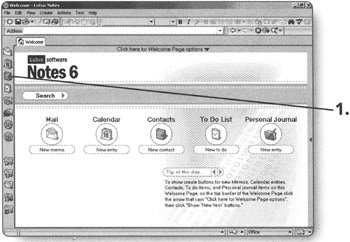
-
Click on Tools. The Tools menu will appear.
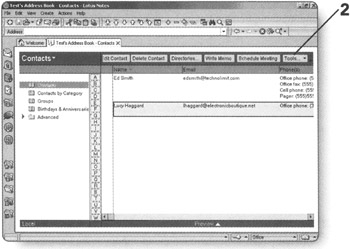
-
Click on Preferences. The Personal Address Book Preferences screen will appear.
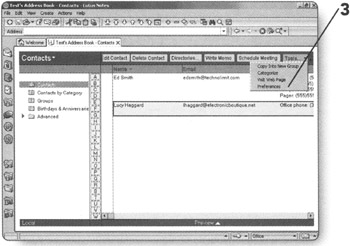
Let's walk through each section of the Personal Address Book Preferences together.
-
Address Book Owner. This should list your name.
-
Sort all new groups by default. If you checkmark this option, when you create a new group, the members will be sorted alphabetically.
-
Allow detailed LDAP queries of this address book. Unless instructed by your System Administrator to change this setting, leave as is.
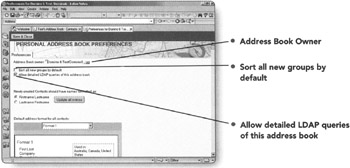
-
Newly created Contacts should have names formatted as: This section allows you to change how you see your Contacts in the contact list. Choose the option you prefer and click on the Update all entries button to change current entries in your contact list.
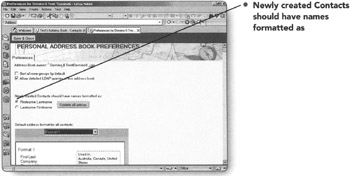
-
Default address format for all contacts: This section allows you to change how the address appears in the contact information. Format 1 is the default, but you can scroll through and read the information for each if you would like.
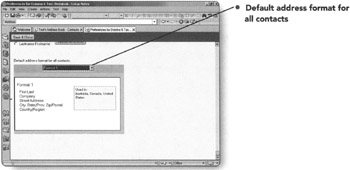
-
-
Click on Save & Close when you are finished. The software will re-index the documents in your Contact list and then you will be returned to the contact list window.
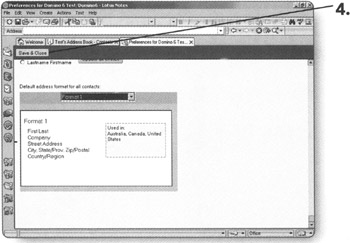
EAN: 2147483647
Pages: 134