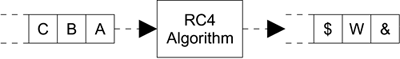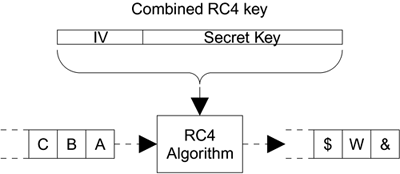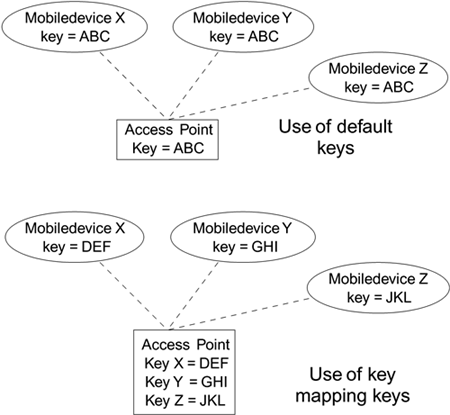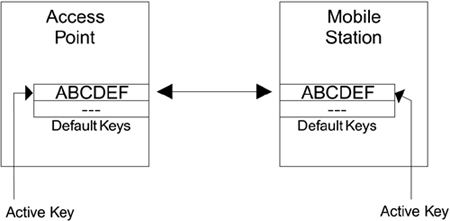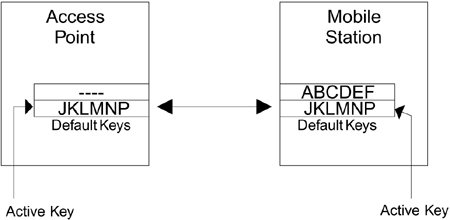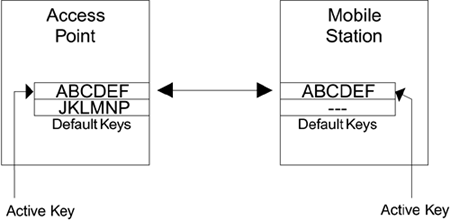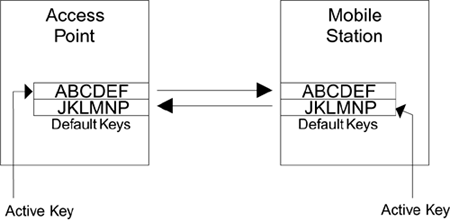Privacy
| If asked "What is the purpose of wireless LAN security," many people identify privacy as the key issue. It means preventing strangers from intercepting and understanding your data. Privacy is only one component of a security protocol and is not always needed, as the earlier analogy with signing a check shows. However, for Wi-Fi LAN security, privacy is a very desirable attribute, and was central to WEP's objectives. Use of RC4 AlgorithmWhen WEP is enabled, the data messages are encrypted so an attacker who listens in cannot understand the contents (at least this is the intent). To decode the message, you have to know the secret key. The original IEEE 802.11 standard specified a two-phase approach: First you authenticate, and then you encrypt the data. As we have seen, the authentication method is next to useless; in fact, it is worse than useless because it gives an enemy information to use in an attack. Therefore, most Wi-Fi systems use open authentication and then switch on encryption after association. The fact that you effectively skip the authentication phase doesn't give the enemy any advantage in this case because, although he can join the network unchallenged, he can't send or receive any data without knowing the WEP keys for encryption. The management of WEP keys is confusing because there are several of them used in different situations. We look at this in detail later; but for this section, let's assume that both the access point and the mobile device know the keys and that the mobile device has successfully associated (with or without authentication). Security systems can be based around stream ciphers or block ciphers. A stream cipher takes a sequence of ordinary data (plaintext) and produces a sequence of encrypted data (ciphertext). It's like a sausage machine you keep feeding plain bytes in one end and encrypted bytes come out the other end in a continuous process. A block cipher handles a single block of data at a time. It is more like a bakery the dough is broken into lumps and each lump is processed separately to produce a loaf. In the case of data, fixed-length blocks are formed (typically 8, 16, or 32 bytes). Each block goes into the encryption algorithm and emerges as a completely different block of the same length. An important distinction between stream and block ciphers is that the internal state of a stream cipher is continuously updated as data is processed. By contrast, the state of a block cipher is reset for each block prior to processing. WEP uses a stream cipher called RC4 to encrypt the data packets (Schneier, 1996). At the highest level, RC4 is a black box that takes in one byte from a stream at a time and produces a corresponding but different byte for the output stream, as shown in Figure 6.3. As with all encryption streams, the output stream is intended to look like a sequence of random numbers regardless of what the input stream looks like. Decryption is the reverse process and uses the same keys as for encryption (hence this is called a symmetric algorithm). Figure 6.3. Stream Cipher
One of the advantages of RC4 is that it is fairly easy to implement and does not use any complicated or time-consuming operations like multiplication. Generally, this is the challenge for designers of an algorithm to make it both secure and easy to implement. There are two main phases to RC4's use. In the first phase, initialization, some internal data tables are constructed based on the key value supplied; and in the second phase, the data runs through and is encrypted. In the case of WEP, both the initialization phase and the encryption phase occur with each packet. That is, each packet is treated as if it were a new stream of data, which ensures that if one packet is lost the following packet can still be decrypted. This is both a strength and, as we shall see later, a source of weakness. Initialization Vector (IV)Before looking at the algorithm itself, we need to consider the encryption key again. As we mentioned previously, the original key length was 40 bits, which most manufacturers have increased to 104 bits. Manufacturers often refer to their 104-bit key solutions as "128-bit" security. So what happens to the extra 24 bits? The answer lies in the initialization vector. There is a problem in using a fixed key value. Although the key may be updated from time to time, it is fixed relative to the flood of data packets running through the system. Effectively all the data packets are encrypted using the same key value. Suppose you initialize the RC4 algorithm with your key and run the message "qwertyuiop" into it. Suppose you get the encrypted result "b%fP*aF$!Y". This looks good and undecipherable. However, if the key is fixed, every time you run the same text "qwertyuiop" after initialization, you get the same result. In one sense, this is good if you were to get a different result every time, it might make decryption somewhat tricky. But in another important way, this is very bad because it gives an attacker information. If she spots the same encrypted bytes in a given position, she knows that the original plaintext is being repeated. How might this ability to spot repeated text be useful? Well, for example, the IP address always falls in the same place in a packet. So if you see the same encrypted bytes in that location, you know the message is from the same IP address (or going to the same IP address) as a previous message. You could think up lots of examples, but the basic principle is that you are giving information to the attacker and that is bad. The solution to this problem is the initialization vector (IV). This is a very simple concept. Instead of just using the fixed secret key to encrypt the packets, you combine the secret key with a 24-bit number that changes for every packet sent. This extra number is called the IV and effectively converts the 104-bit key into a 128-bit key. In our opinion, calling this 128-bit security is a minor con trick because the value of the IV is not secret at all but is transmitted openly with the encrypted frame. To prevent the use of a fixed key for encryption, the actual key used to initialize the RC4 algorithm is the combination of the secret key and the IV, as shown in Figure 6.4. Figure 6.4. Using the IV
Because the IV value always changes, the key used for encryption effectively changes with every packet so even if the input data (plaintext) is the same, the encrypted data (ciphertext) is always different. The initialization vector is not a secret. In fact, it is sent openly as part of the transmission so the receiver knows which IV value to use in decryption. Any attacker can read the IV as well. In theory, knowledge of the IV is useless without knowledge of the secret part of the key. To be effective, the same IV value should never be used twice with a given secret key. Because the attacker can read the IV value, he could keep a log of the values used and notice when a value is used again. This would be the basis for an attack. Unfortunately the IV in IEEE 802.11 WEP is only 24 bits long. This seems like quite a long number, but a few calculations show that it is not really enough. A 24-bit number has values from 0 to 16,777,216 so there are about 17 million IV values possible. A busy access point at 11Mbps is capable of transmitting/receiving about 700 average-sized packets a second. If a different IV value were used for every packet, all the values would be used up in less than seven hours! Because few people change their keys every day, IV values are bound to be reused. There are other causes of IV reuse due to implementation issues. For example, many systems always start with the same IV value after a restart, and then the IV follows the same sequence as it is updated for each packet. Many systems change the IV according to a pseudorandom sequence that is, a sequence that is superficially random but always follows the same sequence of numbers when started with a given value. If there are 20 mobile devices turned on in the morning, and they all start with the same IV value and follow the same sequence, then the same IV value will appear 20 times for each value in the sequence. The problems with the IV illustrate that it is hard to design security protocols based on stream ciphers because the internal state of the encryption process is not reset during a stream. Chapter 11 illustrates that the new version of WEP, called TKIP, which is also based on RC4, avoids IV reuse as an important part of the design. WEP KeysThe way in which WEP keys are used is a great source of confusion to many people. Awkward terminology in the standard makes this situation even worse. The different types of keys in the standard have names that are confusing and misleading and, as a result, many manufacturers have tried to "help" by inventing new terms that are more easily understood. This is a double-edged sword because, while the new terms are better, they are not consistent across manufacturers, with the result that there are now multiple names in use for the same concepts. No wonder people have difficulty in understanding WEP keys. So as not to propagate this confusion, we only use the terms used in the original standard, so you need to do some homework: Learn the official terms and, if required, cross reference them to the names used in the system you have installed. There are only two types of WEP keys mentioned in the standard. The correct terms are:
Table 6.1 is a translation table showing the user-friendly names manufacturers use for these terms. WEP keys have the following characteristics:
The keys are static, and both the mobile device and the access point must have a copy. So the question arises how to configure the key into both devices in a way that does not risk the key being discovered. The IEEE 802.11 standard conveniently bypasses this problem with the words "The required secret is presumed to have been delivered to participating STAs via a secure channel that is independent of IEEE 802.11." This is not an unreasonable position because the method of installing the keys is bound to vary for different types of devices. You can install the keys on a laptop computer, for example, by typing them or using a floppy disk. However, if you have a mobile phone with Wi-Fi LAN built in, you need to use a different approach for example, using a smart card. Although skipping the issue of key distribution is reasonable for the standard, it doesn't make the job any easier for the system manager. At home, it is relatively easy. Just bring up a configuration utility provided with the system, choose the key values, and type them in. You can easily manage a few tens of users in this way. However, in a corporation with dozens or even hundreds of users, installing the keys to all the mobile devices and access points is an absolute nightmare especially because it is essential to avoid unscrupulous people finding out the key values. Changing the keys can also be a major undertaking, so it doesn't help when the security guru tells you to change keys every seven hours to avoid IV reuse! In practice, each vendor tends to use a different approach to solve this problem. Most allow the simple option of typing in the key value using a utility or via the client driver interface. Some allow keys to be distributed to the mobile stations on a floppy disk that contains the keys in some obscured format. Sophisticated methods for secure key distribution have been invented, but these are not included in the WEP specification. If you are using WEP, you'll probably have to put up with typing the keys in for now.[1]
There are two different approaches to using keys under WEP. Usually when there are two ways to do something in a standard, you can figure there was a technical argument in the standards committee that neither side could win. In the end, they included both approaches and assumed the market would decide which to use. In fact, in the case of WEP, both approaches are useful in different circumstances.
The two modes are shown diagrammatically in Figure 6.5. Note that in the first case all the devices need to know only one key between them. In the second case, the mobile devices each know one key, but the access point has to have a table of all the keys. You can see that the names "default" and "key mapping" used in the standard don't relate very well to the function, which is why manufacturers have coined new terms in their documentation. Just remember default keys are shared, and mapping keys map to a specific device. Figure 6.5. Difference Between Default and Key Mapping Keys
Default KeysConsider a scenario in which you want all the mobile devices to share the same secret key, as in a home installation and in most small- to medium-sized commercial organizations. You decide to use the default keys. In fact, many manufacturers only support default key operation so this may be your only option. When you go to enter your key, you are surprised to find that there is not one, but four, default keys in the system. The IEEE 802.11 standard specifies that there should be four default keys for each device. This is another great source of confusion do you need to enter all four? Do you need the same four on every mobile device as well? The level of confusion is so high that some users get as far as this configuration screen and give up, opting to take a chance without using WEP. As with many things, these options make sense when you understand why you have them. Here are two key facts that help:
Let's suppose there was only one default key available system-wide. When you install your Wi-Fi LAN system, you choose a key and program it into the access point. You program the same key into each of the mobile devices and into new ones that you add later. Everything is fine until, like a good security manager, you decide it is time to change the key value. How do you do it? If you change the key in the access point, all the mobile devices will be disconnected immediately. Then you will have to track down all the users and reprogram their mobile device with the new key. This step could take hours, or days if people are out of the office. You could send out a memo telling everyone that from 9:00 Monday the key is changing and they need to update their computers. However, at least half the people will forget and be on the phone complaining their Wi-Fi LAN connection is broken and, in any case, you can hardly publish the key value in the memo for them to type in. If there were only one default key, changing its value would be a real pain in the neck. The answer is to use two default keys "simultaneously." It works like this: When there are two default keys defined, all transmissions are encrypted using a single key that you select. This is called the active key. However, received frames can be decrypted using either of the two keys as appropriate. In summary, if you have multiple default keys you always encrypt using the active key but you can decrypt using any default key that is appropriate. This technique of multiple keys makes key change much easier. The key change works as shown in Figure 6.6 (A D). Figure 6.6A. Before Changing Keys
Figure 6.6D. Completed Key Update
In Figure 6.6A, the mobile station and access point are communicating using the first default key ABCDEF. The second default key is not assigned (this is called a null key). Now the manager decides to change the key. The first thing to do is to program the new key JKLMNP into to the access point as the second default key, as shown in Figure 6.6B. Note that the access point still transmits using ABCDEF that is still the active key. By the way, you should never use such weak key values as these in a real system! Figure 6.6B. Adding a Second Default Key
The next stage in the change is to notify all the users that they need to have their keys updated. Perhaps you go to their desks or ask them to come to you. In each case you install the new secret key and make the new key active on their devices. Now the users whose devices have been updated will be transmitting using the new key, as shown in Figure 6.6C. Figure 6.6C. Use of Both Old and New Keys
Notice that the access point is still sending using the old key, but the active key on the mobile has been changed. The access point must use the old key because some users have not been updated yet and don't know the new key. Access point transmissions using the old key are accepted by mobile devices that have not been updated and also by the ones that have the new key. The mobile devices with the new key still have a copy of the old key available. In the same way the access point can accept messages from both updated and un-updated mobile devices because it also has both keys available. After all the users' devices have been updated, or after a cut-off date for the change, you move the access point over to the new key and the old key is deleted, as shown in Figure 6.6D. You can see how this key change has been possible with relatively little disruption because of the availability of multiple default keys. You need only two default keys to make this transfer work, so why are there four default keys? Was the Standards committee feeling generous on that day or is there some other reason? We have assumed so far that the keys are used bidirectionally. In other words, the same key is used to receive and to transmit (except during a key change). With four keys, you can operate with different keys in each direction. Remember that transmitted frames are always encrypted using the active key. The active key is identified using a number: 0, 1, 2, or 3. So, for example, the AP might transmit using default key 0. However, there is no reason why the mobile devices have to transmit using 0. The mobile devices might all be configured with an active key of 2. Think about what that means the AP encrypts its messages using key 0, but the mobile devices encrypt using key 2. Key 2 on the AP has to match key 2 on the mobile device and key 0 on the mobile has to match key 0 on the AP. However, key 0 is different from key 2. This is called directional key use. If you think directional key use gives more security, you could decide to always use keys 0 and 1 for AP transmissions and keys 2 and 3 for mobile device transmissions. You need two keys in each case to allow the key change to occur for each direction separately, making a total of four keys in use. The key number (0, 1, 2, or 3) that is used for transmission has to be notified to the receiver so it knows which key to use for decryption. This is done by sending the information, called the KeyID bits, in each encrypted frame. Now you know why there are four keys available. Remember that you are not obliged to use all four. You can operate quite happily with only one default key, provided you don't mind disruption when changing the value. There is one more use for default keys, which is needed when you use the key mapping keys, as described in the next section. Key Mapping KeysThe basic principle of key mapping keys is to give each mobile device its own key value. The benefits of this approach are obvious in a large organization. If you have 1,000 users on a site and they all share a single default key, you will have a very hard time keeping that key secret and performing key updates. If instead each user has a unique key, you can change an individual key and enable or disable single users if, for example, a laptop is lost or stolen. Not all manufacturers support key mapping keys because of the complexity of configuring and maintaining them. If you want to use this feature, you may need to shop around (and if you are shopping around now, we suggest you skip WEP and go straight to the new security approach of Wi-Fi WPA). Anyway, we briefly run through the issues here for completeness. Using different keys per mobile device introduces a small but important complication related to broadcast handling. The architecture of most LANs derives from the idea of sharing a communication channel. For example, early wired LANs used a coax cable, rather like the antenna cable on a TV, to connect all the computers in series. The cable was shared between all the computers. Even today with modern Ethernet cabling, LAN hubs usually connect all the ports together so that they act like a single wired connection. In the wireless environment, radio transmissions are obviously shared due to the fact that anyone can receive them. In a shared LAN, three types of message operate: unicast messages, which are sent to a single destination, group messages, which are sent to several destinations at once and broadcast messages, which are sent to everyone. The last two cases are collectively called multicast messages. Here's the rub: If every mobile device uses a different key, how does the AP send a broadcast message? Which key should it use for encryption? The solution is that all multicast traffic is sent using a default key that is shared by all the mobile devices. Only unicast messages are sent using the mapping key that is specific to the receiver. You need to program a minimum of two keys into each mobile device. Apart from the need for two keys, implementing key mapping keys at the mobile device end is the same as for default keys. You must, for example, put the special key for this device into key number 0. The broadcast key goes into one of the other locations, say key number 2. You would set key 0 as the active key; mobile devices do not sent broadcasts, they only receive them. The access point is much more complicated because it needs to know the special key for every possible station that might want to associate. Potentially this means keeping a table of hundreds of entries. Whenever the AP receives a frame, it has to pick out the sender's MAC address and use it as an index into the table to find the right key to use for decrypting. Similarly, before transmitting, it has to look up the correct key based on the destination address. This is tough work for the AP and you can see why some manufacturers opted not to provide support. The other problem is that the list of keys takes up memory space and, if there are several APs, they all have to have the same copy of the list. This makes management in a large system difficult and error prone. The key mapping key option is a good idea, but it is not supported by all AP vendors and therefore has not been widely deployed. If you are interested in this type of approach, you will find that the new security methods such as WPA do provide these capabilities and the ability to manage the key lists in a much more effective way. By the way, the AP can operate with default keys and key mapping keys simultaneously; you are not required to switch between one or the other modes. When the AP receives a frame (or wants to send one), it looks in the key table to see whether there is an entry corresponding to the MAC address of the mobile. If it finds an entry, it uses it. If not, it uses the default key instead. Eureka! That is why it is called the default key. And that is why almost no one uses the term "default key" outside the standard (and this book). |
EAN: 2147483647
Pages: 151