KBattleship
|
| < Day Day Up > |
|
This is a fun one for you military simulation lovers. The KBattleship game, shown in Figure 17.5, allows you to battle it out in a naval campaign. In this game, one player is the server, the other player connects to that server, and you match wits on the simulated high seas.
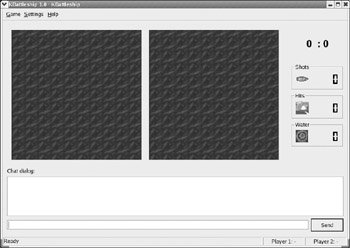
Figure 17.5: KBattleship.
When you choose the Game menu, shown in Figure 17.6, you have the option to make your game the server or to connect to another server. To connect to another server, you must both be on some sort of network or connected via the Internet.

Figure 17.6: The Game menu.
When you first choose to start your machine as the server, you will be asked to provide a nickname for yourself in the game and to pick a port for the other player to connect to. This is shown in Figure 17.7. The other player connects to the server. He also must pick a nickname and then enter the IP address and port number of your machine.
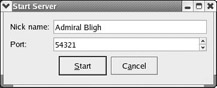
Figure 17.7: Starting you PC as a game server.
Under the Help menu, you will also find documentation and further help and hints regarding the KBattleship game.
|
| < Day Day Up > |
|
EAN: 2147483647
Pages: 247
- Understanding SQL Basics and Creating Database Files
- Using SQL Data Definition Language (DDL) to Create Data Tables and Other Database Objects
- Writing External Applications to Query and Manipulate Database Data
- Retrieving and Manipulating Data Through Cursors
- Exploiting MS-SQL Server Built-in Stored Procedures