Section 10.2. Labeling the Layers
10.2. Labeling the LayersNow is a good time to add a short text label to each layer in your layout. You already provided IDs for your layers, but IDs are more of a help for the technical side of things. Text labels are strictly for your benefit, so that you can see at a glance what goes where. You'll remove these labels once you add actual content to your page. To add a text label, click inside a layer and type its name, as Figure 10-7 shows. Don't press Enter or Return afterwards; just move on to the next layer. Figure 10-7. Label the layers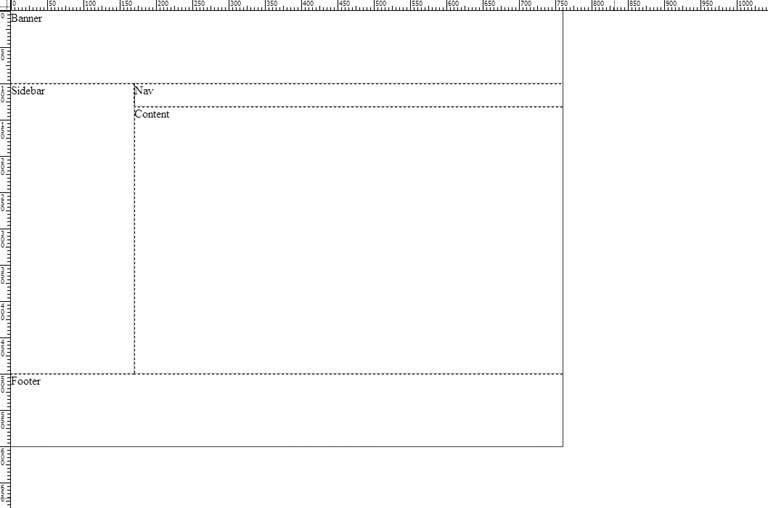 When you finish, choose File |
Dreamweaver 8 Design and Construction (OReilly Digital Studio)
ISBN: 0596101635
EAN: 2147483647
EAN: 2147483647
Year: N/A
Pages: 154
Pages: 154
Authors: Marc Campbell
 Save.
Save.