Section 18.5. Validating Form Input
18.5. Validating Form InputValidating the input of a form means checking the fields of the form for technical errors before the browser submits them. Dreamweaver's Validate Form JavaScript behavior performs this feat admirably. To attach the Validate Form behavior to your form, click anywhere along the red border of the form container. This selects the entire form. (You can also click the <form> tag in the Tag Chooser.) Then go to the Behaviors panel. If the Behaviors panel isn't open, choose Window Figure 18-36. Choosing Validate Form from the Behaviors panel's plus button menu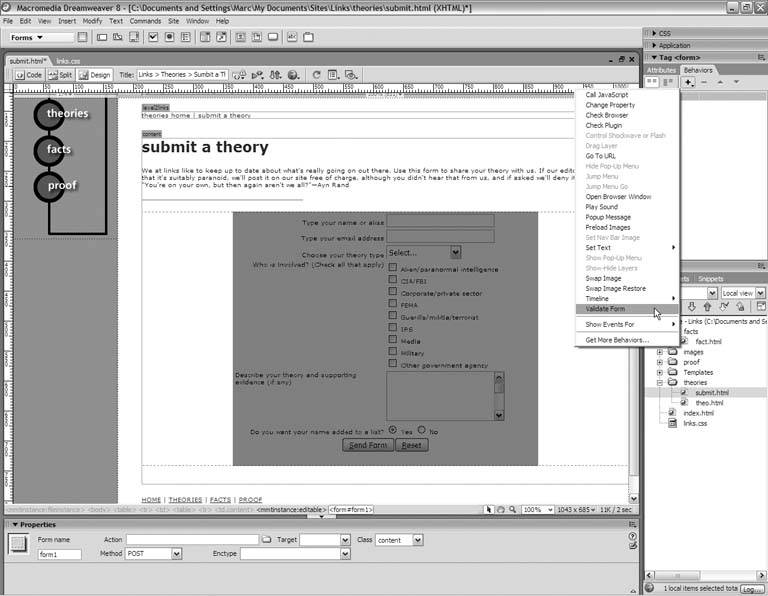 When you do, Dreamweaver opens the Validate Form dialog box, as Figure 18-37 shows. Under Named Fields, select a field in the form and check the Required option if this field is required for submission. Then, under Accept, choose a value type. If the visitor doesn't type anything into this field or if the value doesn't match the required value type, then validation fails and the script sends an error message to the visitor. In Figure 18-37, the name, email, and description fields are all required, and the email field requires an email address. Figure 18-37. Choosing required fields and setting their value types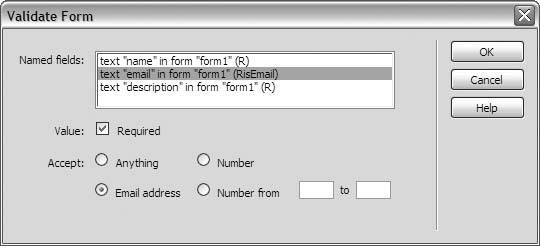
When you're finished, click OK, and Dreamweaver adds the behavior to your form. Test the validation script by previewing the page in a live browser window. |
EAN: 2147483647
Pages: 154
 Behaviors from the main menu. Click the plus button on the Behaviors panel and choose Validate Form from the menu that appears, as Figure 18-36 shows.
Behaviors from the main menu. Click the plus button on the Behaviors panel and choose Validate Form from the menu that appears, as Figure 18-36 shows.