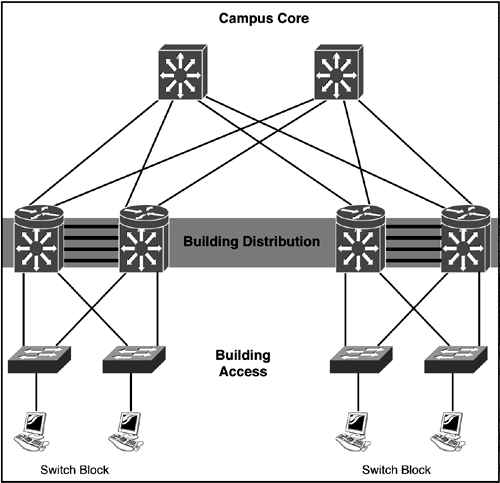Devices, Media Types, and Switching Roles
| The next few sections examine the different devices that you can use in your campus network, the media types that are typically used, and the role or roles that your switching products will play in designing a scalable campus network. DevicesWhen dealing with a campus network, you'll have to use many different types of devices to deliver the services that your users need. The basic infrastructure of this network contains devices that move traffic between the users and their services. Choosing the correct devices is therefore very important. The following sections cover some of the basic kinds of devices that you'll typically use for your design: Layer 2 switches, routers, Layer 3 switches, and multilayer switches. Layer 2 SwitchesIntroduced in 1994, switches are weapons in a network administrator's arsenal that can help him solve problems in a data network. Switches have many things in common with bridges: Both are Layer 2 devices; both forward all broadcasts and multicasts; both do not allow multiple paths to a destination; both solve collision problems; both learn the locations of devices by putting the source MAC address of a frame, along with its associated port, into a port address or CAM table; both make switching decisions based on MAC addresses; both allow an administrator to use existing equipment and cabling with little or no upgrading. With switches and bridges sharing so many of the same characteristics, many people scratch their heads wondering what the differences are. One difference, although it's somewhat minor, is that bridges usually have no more than 2 or 4 ports per bridge, whereas switches, with some vendors, can have 500 to 1,000 ports.
In addition to having all the advantages of bridges, switches have many other advantages:
However, switches (and bridges) do not solve all the problems in a campus network. There are two main problems with this technology: switches flood broadcasts, multicasts, and unknown unicast destinations and the Spanning Tree Protocol (STP), which is discussed in Chapter 4, "Spanning Tree Protocol," has convergence and scalability problems. RoutersRouters, unlike bridges and switches, operate at Layer 3. Routers also make forwarding and filtering decisions, but these decisions are based on Layer 3 addressing information, like the network numbers for IP addresses. Unlike switches, routers are somewhat intrusive in a network. Each segment off a port of a router must be assigned a network number, and each device connected to that segment must have that network number and a unique node number as part of its Layer 3 address, including the router itself. The end stations must also know about the router so that if they need to send information to a device that's not on the same segment, they know where to send the information to get it to its final destination. In protocols such as IP, this must be physically configured on the end user's device or automatically assigned via a DHCP server. Routers solve two problems that have been discussed so far: Through segmentation, they can create multiple collision domains as well as multiple broadcast domains. Unlike bridges, routers do not forward broadcasts, by default. In networks where broadcasts are problematic, routers can help cut down on the propagation of broadcasts broadcasts stay local to the segment where they were created. The advantage of this is that if a machine goes crazy with broadcasts, it does not affect the whole network because it's in a flat, switched network. Routers create a lot more broadcast domains, but each of these domains is smaller and has less broadcasts. Routers run a routing protocol to share information about the topology of the network. Because this is a Layer 3 topology, using an intelligent routing protocol such as OSPF or EIGRP can provide a more optimal path structure than what STP would create at Layer 2. Routers can also utilize multiple paths to a destination if their routing protocol supports it, thus taking advantage of more bandwidth. This is especially important for backbones that have a very heavy traffic load (STP allows only one path to a destination). Because you're dealing with Layer 3 logical addresses, you have more control over how information is processed and forwarded. Most routers have the capability to perform filtering based on source and destination network addresses as well as application types such as telnet and WWW. With this capability, a network administrator can implement network or security policies more easily. With switches, you would have to filter on MAC addresses. Despite all these advantages, routers do have some problems. They obviously cost more than switches, given the fact that they can do a lot more than them, which also means that routers require more configuration than switches. An administrator cannot simply take a segment, separate it into two segments, attach them to a router, and expect it to work. Because the configuration tasks vary widely from protocol to protocol and vendor to vendor, many administrators must get additional training to perform these tasks efficiently and correctly. Finally, routers introduce more latency because they have three layers to deal with rather than two layers, as with switches. Layer 3 SwitchesA Layer 3 switch is an enhanced router. One problem of traditional routers is that a generic processor performs most of the switching decisions. Using a generic processor allows the router to perform all tasks, but it does not perform all of them well. To overcome this inefficiency, Layer 3 switches use inexpensive ASICs to perform forwarding of frames. This allows Layer 3 switches to achieve very high forwarding rates, and in tandem with a generic process, still allows the Layer 3 switch to offer many of the other features of a traditional router, such as
A Layer 3 switch, for all intents and purposes, is a router. The main difference between a Layer 3 switch and a traditional router is that a Layer 3 switch switches all frames in hardware at wire speeds. The main downside of a Layer 3 switch is in interface flexibility. For example, if you need WAN interfaces, a traditional router typically offers this flexibility, whereas a Layer 3 switch doesn't. Multilayer SwitchesMultilayer switching combines Layer 2, Layer 3, and Layer 4 switching in one chassis. These switches can examine information in the transport layer segment (TCP and UDP) to help make intelligent switching decisions. To do this, a multilayer switch routes the first packet in a packet stream but switches the rest, sometimes referred to as route once, switch many. Cisco's Catalyst family of multilayer switches can switch based on Layer 2, Layer 3, and Layer 4 information. Because these Catalyst switches perform their switching (at all levels) in hardware, there's no difference in performance from switching at Layer 2 and switching at Layer 4. Multilayer switches and Layer 3 switches are discussed in more depth in Chapter 6, "Multilayer Switching." Media TypesEthernet comes in a variety of flavors: 10Mbps, 100Mbps, 1Gbps, and even 10Gbps. The following sections briefly cover some of the important topics related to Ethernet media types. EthernetAll flavors of Ethernet use the same frame type. However, the physical implementation of these implementations is different. All of these implementations support both copper and fiber. It's important to realize that Ethernet is distance sensitive. That means for the CSMA/CD mechanism to work correctly, you'll have to stringently follow the cabling type (copper and fiber) and distance specifications for Ethernet. Table 2.1 describes the 100-meter rules that you should follow for Category 5 cabling.
10Mbps Ethernet is not commonly used in today's networks; however, many print servers and printers with Ethernet ports only support 10Mbps. However, if you want to use it, you should restrict it to the Building Access sub-module (user connections).
Fast EthernetFast Ethernet is built on the same principles as Ethernet: It uses the same frame type, length, and format; it implements CSMA/CD; it uses the same MAC layer. The main difference between the two is that the physical layer for Fast Ethernet is different. Fast Ethernet also supports half- and full-duplex connections. Table 2.2 describes the cabling types and distance limitations of Fast Ethernet for copper cabling.
Fast Ethernet, for the most part, has supplanted 10Mbps Ethernet. In most designs, Fast Ethernet is used within the Building Access sub-module: It provides connections to users. Fast Ethernet can be used at the Building Distribution (connections down to the access layer and to distribution layer servers) and Campus Core sub-modules (connections within the core and to Building Distribution sub-modules), but because of expanding bandwidth needs, Gigabit Ethernet is a better solution for these locations.
Gigabit EthernetGigabit Ethernet, supporting speeds of 1Gbps, can provide more than sufficient bandwidth to any bandwidth-intensive points in your intranet. The physical layer of Gigabit Ethernet was developed from a mixture of technologies in the original Ethernet standards and includes the ANSI X3T11 Fiber Channel specification. Until recently, the most common was 802.3z, which uses fiber at the physical layer. This is referred to as 1000Base-X. The newer IEEE standard, 802.3ab, specifies copper, and is commonly referred to as 1000BaseT. Like Fast Ethernet, Gigabit Ethernet builds on the Ethernet protocol standard. There were some initial problems getting Gigabit Ethernet to perform at gigabit speeds. To accomplish this, a few changes were made to its physical layer connectivity. This was facilitated by merging two existing standards: IEEE's 802.3 Ethernet and ANSI's X3T11 Fiber Channel standards. The MAC layer of Gigabit Ethernet uses the same CSMA/CD protocol as Ethernet. Table 2.3 displays the cable types and distance limitations of different implementations of Gigabit Ethernet.
Cisco does not support 1000BaseCX in its products. The 1000BaseLX standard supports 3 kilometers, but Cisco has stretched this to 10 kilometers with certain interface types. Gigabit Ethernet can be deployed at all locations within the Enterprise Campus module: Building Access, Building Distribution, Campus Core, and Server Farm. Inside a building, it can aggregate multiple 10Mbps or 100Mbps from the access layer switches to distribution layer switches. At the core, these links can provide bandwidth capacity for streaming video or real-time database enterprise application servers that are located in the server block. Likewise, the links can be used in the core to connect two switch blocks when the switch blocks are generating an inordinate amount of traffic between themselves. Gigabit Ethernet is not commonly used to connect user devices to access layer switches. Not all computers and Gigabit Ethernet NICs can process frames at Gigabit Ethernet speeds. Only high-end servers and expensive Gigabit NICs with fast processors can approach this speed. For this reason, it makes no sense to buy one of these cards for a small- to medium-sized file server that handles only file and print services; it should be reserved for high-end data or video servers. In many of these servers, the I/O subsystem connected to the disk drives cannot begin to attain these speeds even if the NIC cards and the CPU can. Speeds in the range of 400 to 700Mbps are more reasonable. If speeds higher than this are necessary, it's better to buy a multiport Fast Ethernet ISL card and set up a full-duplex Fast EtherChannel. (EtherChannels are discussed in Chapter 4.)
Other Ethernet Implementations10 Gigabit Ethernet is a work in progress and is in a draft state. 10 Gigabit Ethernet is based on the 802.3 MAC that the other flavors of Ethernet implement and uses full duplex. It is used for switch-to-switch connections, aggregating 1Gbps connections, and clustering of servers. It is typically used in the Campus Core sub-module and as a backbone solution for the Service Provider Edge by ISPs and metropolitan area networks (MANs). This solution allows a main office to easily aggregate a bunch of 1Gbps MAN connections coming from other offices connected to a MAN. Many providers offer Ethernet as a connectivity solution in a MAN environment, called Metro Ethernet. This provides a seamless connection from the network of a company that has deployed Ethernet, allowing switch-to-switch connections across a provider's backbone. Metro Ethernet is discussed in Chapter 11, "Metro Ethernet." Cisco has a technology called Long Reach Ethernet (LRE), which extends Ethernet to 5,000 feet over Category 1, 2, or 3 cabling. This is typically used to provide Ethernet over POTS lines for provider ADSL connections. Switching RolesOne of the decisions you'll have to make is to choose devices for each of your Enterprise Campus sub-modules. Table 2.4 summarizes what types of switches and media types should be used at various locations in your campus.
Layer 2 switches provide simple and fast, but not scalable, networks. Layer 3 switches support fast convergence, hierarchical designs, equal-cost path load balancing, and better scalability than Layer 2 switches. The main downside of Layer 3 switches is that they cost more than Layer 2 switches.
Design PracticesYou'll want to include redundancy in any type of network design. Consider Figure 2.3 as an example. In this design, the access layer switches have dual connections to the redundant Building Distribution switches in the building on the campus. STP removes any Layer 2 loops and Cisco's Hot Standby Routing Protocol (HSRP) provides default gateway redundancy for users inside the Building Access module. HSRP is discussed in Chapter 7, "Availability and Redundancy." Figure 2.3. Design redundancy.
Notice that the core has two switches for redundancy, and the Building Distribution switches have dual connections to each of these. By using a different VLAN for each connection, you're introducing redundancy at Layer 3 for your Layer 3 routing protocol. This provides two equal-cost paths for a Building Distribution switch to reach locations across the Campus Core. The next three sections discuss some design philosophies based on the size of different campuses. Small Campus NetworksThere are actually many ways that you could design your network. For a small campus network, you might have a collapsed core. With this design, the Building Distribution and Campus Core components are lumped into one sub-module, which is connected to the Building Access sub-module. This creates a two-layer design, which is useful if you have only a single building in your campus. The Building Access sub-module uses Layer 2 switches, whereas the collapsed core uses Layer 3 switches. In this type of design, Cisco recommends that you use 3550 Layer 3 Catalyst switches for the Campus Core and Catalyst 2950 switches for the Building Access sub-modules. The 3550 breaks up broadcast domains, and the 2950 provides only Layer 2 access.
Medium Campus NetworksA medium-sized campus network has a three-layer hierarchy: Building Access, Building Distribution, and Campus Core. This type of network might have a mixture of voice and data. You'll need to create VLANs (discussed in Chapter 3) to separate your voice and data traffic. The Building Access sub-module uses Layer 2 switches, whereas Building Distribution and Campus Core use Layer 3 or multilayer switches. By using Layer 2 switches in the Building Distribution sub-module, you're containing broadcast traffic and STP problems within a building. Please note that for Layer 3 scalability, you can use Layer 3 switches in Campus Core. If this isn't necessary, you can use Layer 2 switches. Cisco recommends that you use the 400x or 3500XL PWR Catalyst switches for the Building Access sub-module, the 4006 for Building Distribution, and either the 4006 or 6500 for Campus Core.
Large Campus NetworksA large-sized campus network is similar in design to a medium-sized campus. The main difference between the two is that in a large campus, you have to interconnect many buildings, whereas in a medium campus, you have to deal with only a handful of buildings if even that. In this environment, Layer 3 operation becomes very important. You'll want to use a fast converging Layer 3 routing protocol, such as OSPF or Cisco's EIGRP. Bandwidth between layers is also a serious consideration. You'll use Gigabit connections or Gigabit EtherChannels to connect modules. You'll also implement many different features to ensure an appropriate level of service for your applications and traffic. Building Access sub-module uses Layer 2 switches, Building Distribution uses Layer 3 or multilayer switches, and Campus Core uses Layer 2, Layer 3, or multilayer switches. Cisco recommends that you use Catalyst 6500s or 400xs for the Building Access sub-module, Catalyst 6500s or 4006s for the Building Distribution sub-module, and Catalyst 6500s for the Campus Core sub-module.
Server FarmThe Server Farm sub-module is connected to the Campus Core. It contains application and transaction servers, file and print servers, email servers, voice gateways, DNS servers, multimedia servers, and others. Maintaining access to these services is critical. You should treat the Server Farm sub-module as a special logical building within your campus: It should have Building Distribution (Layer 3 devices) and Building Access (Layer 2 devices) sub-modules. It is important to use a Layer 3 device to separate the Campus Core from the Server Farm to contain Layer 2 problems such as broadcasts, multicasts, and STP. The Building Access sub-module should contain Layer 2 switches. Cisco recommends Catalyst 6500 or 4000 Series switches. All critical services here should be dual-homed to separate access switches and implement redundancy. The Building Distribution sub-module should contain mid-to-high-end Catalyst switches, such as the 6500, as well as other devices, such as caching systems, load server load balancing, server content routing, and so on. Cisco's Content Network Solutions can provide these services. Enterprise EdgeThe Enterprise Edge module defines the boundary between your site and other sites or networks. Layer 2 switches are typically used for connectivity within this module. Other devices, described in the "Enterprise Edge" section earlier in this chapter, provide most of the connectivity functions for this module, such as firewalling, routing, intrusion detection, terminating VPN end points, and so on. |
EAN: 2147483647
Pages: 171
- Integration Strategies and Tactics for Information Technology Governance
- Linking the IT Balanced Scorecard to the Business Objectives at a Major Canadian Financial Group
- Measuring and Managing E-Business Initiatives Through the Balanced Scorecard
- Governing Information Technology Through COBIT
- The Evolution of IT Governance at NB Power