Parameters
Most of the stored programs you write will include one or more parameters. Parameters make stored programs much more flexible and therefore more useful. Next, let's create a stored procedure that accepts parameters.
Figure 2-4. Executing the stored procedure in the Query Browser
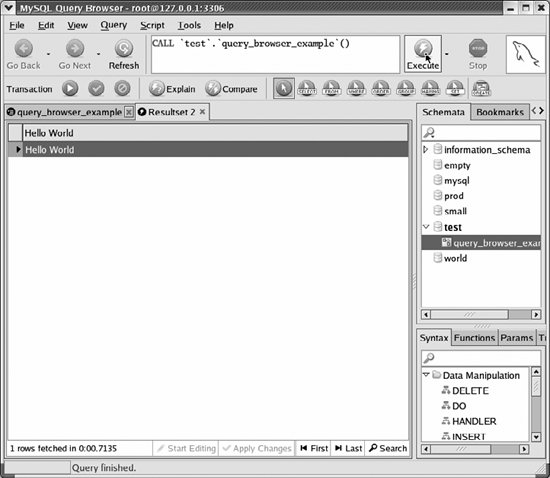
The stored procedure shown in Figure 2-6 accepts an integer parameter, input_number, and calculates the square root of that number. The resulting number is returned as a result set.
Place parameters within parentheses that are located immediately after the name of the stored procedure. Each parameter has a name, a data type, and, optionally, a mode. Valid modes are IN (read-only), INOUT (read-write), and OUT (write-only). No parameter mode appears in Figure 2-6, because IN is the default and this is an IN parameter.
We'll take a closer look at parameter modes following this example.
In addition to the parameter, this stored procedure introduces two other features of MySQL stored programs:
DECLARE
A statement used to create local variables for use in the stored program. In this case, we create a floating-point number called l_sqrt.
Figure 2-5. Examples of variables in stored procedures
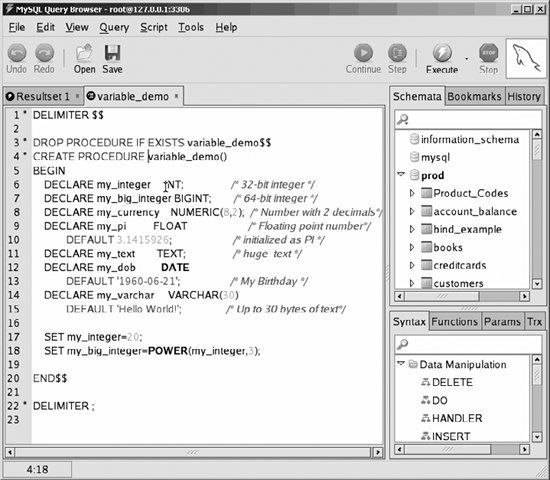
SET
A statement used to assign a value to a variable. In this case, we assign the square root of our input parameter (using the built-in SQRT function) to the floating-point number we created with the DECLARE command.
We can run this script, and test the resulting stored procedure in the MySQL client, as shown in Example 2-3.
Example 2-3. Creating and executing a stored procedure with a parameter
mysql> SOURCEmy_sqrt.sql Query OK, 0 rows affected (0.00 sec) Query OK, 0 rows affected (0.00 sec) mysql> CALLmy_sqrt(12)$$ +-----------------+ | l_sqrt | +-----------------+ | 3.4641016151378 | +-----------------+ 1 row in set (0.12 sec) Query OK, 0 rows affected (0.12 sec) |
Figure 2-6. A stored procedure with parameters

2.4.1. Parameter Modes
Parameters in MySQL can be defined as IN, OUT, or INOUT:
IN
This mode is the default. It indicates that the parameter can be passed into the stored program but that any modifications are not returned to the calling program.
OUT
This mode means that the stored program can assign a value to the parameter, and that value will be passed back to the calling program.
INOUT
This mode means that the stored program can read the parameter and that the calling program can see any modifications that the stored program may make to that parameter.
You can use all of these parameter modes in stored procedures, but only the IN mode in stored functions (see the later See "Stored Functions" section).
Let's change our square root program so that it puts the result of its calculations into an OUT variable, as shown in Figure 2-7.
Figure 2-7. Example of using OUT parameter in a stored procedure
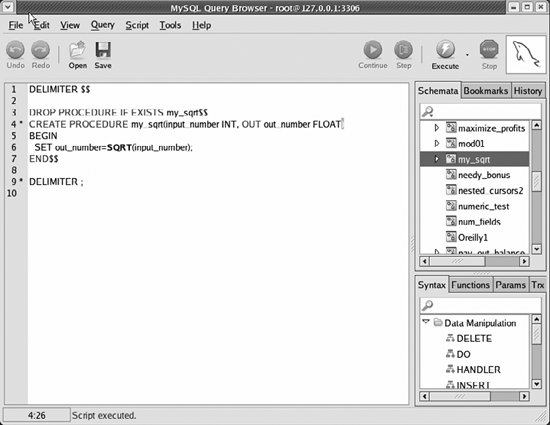
In the MySQL client, we now have to provide a variable to hold the value of the OUT parameter. After the stored procedure has finished executing, we can look at that variable to retrieve the output, as shown in Example 2-4.
Example 2-4. Creating and executing a stored procedure with an OUT parameter
mysql> SOURCEmy_sqrt2.sql Query OK, 0 rows affected (0.00 sec) Query OK, 0 rows affected (0.02 sec) mysql> CALLmy_sqrt(12,@out_value) $$ Query OK, 0 rows affected (0.03 sec) mysql> SELECT@out_value $$ +-----------------+ | @out_value | +-----------------+ | 3.4641016151378 | +-----------------+ 1 row in set (0.00 sec) |
Part I: Stored Programming Fundamentals
Introduction to MySQL Stored Programs
- Introduction to MySQL Stored Programs
- What Is a Stored Program?
- A Quick Tour
- Resources for Developers Using Stored Programs
- Some Words of Advice for Developers
- Conclusion
MySQL Stored Programming Tutorial
- MySQL Stored Programming Tutorial
- What You Will Need
- Our First Stored Procedure
- Variables
- Parameters
- Conditional Execution
- Loops
- Dealing with Errors
- Interacting with the Database
- Calling Stored Programs from Stored Programs
- Putting It All Together
- Stored Functions
- Triggers
- Calling a Stored Procedure from PHP
- Conclusion
Language Fundamentals
- Language Fundamentals
- Variables, Literals, Parameters, and Comments
- Operators
- Expressions
- Built-in Functions
- Data Types
- MySQL 5 Strict Mode
- Conclusion
Blocks, Conditional Statements, and Iterative Programming
- Blocks, Conditional Statements, and Iterative Programming
- Block Structure of Stored Programs
- Conditional Control
- Iterative Processing with Loops
- Conclusion
Using SQL in Stored Programming
- Using SQL in Stored Programming
- Using Non-SELECT SQL in Stored Programs
- Using SELECT Statements with an INTO Clause
- Creating and Using Cursors
- Using Unbounded SELECT Statements
- Performing Dynamic SQL with Prepared Statements
- Handling SQL Errors: A Preview
- Conclusion
Error Handling
- Error Handling
- Introduction to Error Handling
- Condition Handlers
- Named Conditions
- Missing SQL:2003 Features
- Putting It All Together
- Handling Stored Program Errors in the Calling Application
- Conclusion
Part II: Stored Program Construction
Creating and Maintaining Stored Programs
- Creating and Maintaining Stored Programs
- Creating Stored Programs
- Editing an Existing Stored Program
- SQL Statements for Managing Stored Programs
- Getting Information About Stored Programs
- Conclusion
Transaction Management
- Transaction Management
- Transactional Support in MySQL
- Defining a Transaction
- Working with Savepoints
- Transactions and Locks
- Transaction Design Guidelines
- Conclusion
MySQL Built-in Functions
- MySQL Built-in Functions
- String Functions
- Numeric Functions
- Date and Time Functions
- Other Functions
- Conclusion
Stored Functions
- Stored Functions
- Creating Stored Functions
- SQL Statements in Stored Functions
- Calling Stored Functions
- Using Stored Functions in SQL
- Conclusion
Triggers
Part III: Using MySQL Stored Programs in Applications
Using MySQL Stored Programs in Applications
- Using MySQL Stored Programs in Applications
- The Pros and Cons of Stored Programs in Modern Applications
- Advantages of Stored Programs
- Disadvantages of Stored Programs
- Calling Stored Programs from Application Code
- Conclusion
Using MySQL Stored Programs with PHP
- Using MySQL Stored Programs with PHP
- Options for Using MySQL with PHP
- Using PHP with the mysqli Extension
- Using MySQL with PHP Data Objects
- Conclusion
Using MySQL Stored Programs with Java
- Using MySQL Stored Programs with Java
- Review of JDBC Basics
- Using Stored Programs in JDBC
- Stored Programs and J2EE Applications
- Using Stored Procedures with Hibernate
- Using Stored Procedures with Spring
- Conclusion
Using MySQL Stored Programs with Perl
- Using MySQL Stored Programs with Perl
- Review of Perl DBD::mysql Basics
- Executing Stored Programs with DBD::mysql
- Conclusion
Using MySQL Stored Programs with Python
- Using MySQL Stored Programs with Python
- Installing the MySQLdb Extension
- MySQLdb Basics
- Using Stored Programs with MySQLdb
- A Complete Example
- Conclusion
Using MySQL Stored Programs with .NET
- Using MySQL Stored Programs with .NET
- Review of ADO.NET Basics
- Using Stored Programs in ADO.NET
- Using Stored Programs in ASP.NET
- Conclusion
Part IV: Optimizing Stored Programs
Stored Program Security
- Stored Program Security
- Permissions Required for Stored Programs
- Execution Mode Options for Stored Programs
- Stored Programs and Code Injection
- Conclusion
Tuning Stored Programs and Their SQL
- Tuning Stored Programs and Their SQL
- Why SQL Tuning Is So Important
- How MySQL Processes SQL
- SQL Tuning Statements and Practices
- About the Upcoming Examples
- Conclusion
Basic SQL Tuning
Advanced SQL Tuning
- Advanced SQL Tuning
- Tuning Subqueries
- Tuning Anti-Joins Using Subqueries
- Tuning Subqueries in the FROM Clause
- Tuning ORDER and GROUP BY
- Tuning DML (INSERT, UPDATE, DELETE)
- Conclusion
Optimizing Stored Program Code
- Optimizing Stored Program Code
- Performance Characteristics of Stored Programs
- How Fast Is the Stored Program Language?
- Reducing Network Traffic with Stored Programs
- Stored Programs as an Alternative to Expensive SQL
- Optimizing Loops
- IF and CASE Statements
- Recursion
- Cursors
- Trigger Overhead
- Conclusion
Best Practices in MySQL Stored Program Development
EAN: 2147483647
Pages: 208
