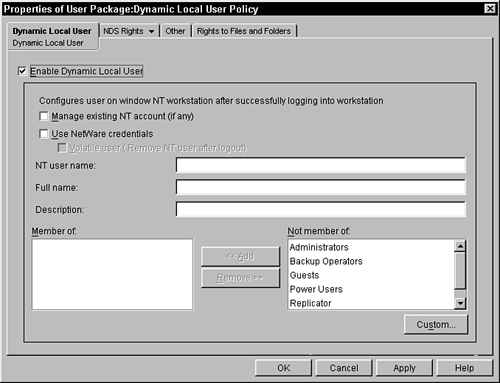Dynamic Local User Policy
Often, several users within a company have access to shared Windows NT workstations, and it would be an administrative nightmare to have to keep up accounts for all users of these shared systems. Consequently, ZENworks for Desktops 4 can dynamically create accounts on the local NT workstation while the user is logging into the system. The local account is literally created at login time. By having the system automatically create the account at the time that the user is authenticated to the Novell Directory Services tree, any of these users can log into any Windows NT workstation and have a local account automatically created on that workstation. To prevent the system from allowing any user to log into a specific workstation, you can administer the Restrict Login Policy in the Windows NT specific Workstation Policy Package. The Restrict Login Policy allows you to specify which users can log into the specific workstation. Figure 8.11 displays the dynamic local user policy page. Figure 8.11. Dynamic Local User page of a Dynamic Local User Policy within a User Policy Package.
NOTE This policy option is available on all platforms excluding Windows 95-98. The NDS Rights, Other, and Rights to Files and Folders pages are described in the "Creating a User Policy Package" section earlier in this chapter. Checking the Enable Dynamic Local User option allows the system to start creating accounts on the local system. The following options can be set in this policy:
If the NetWare credentials are not used for the Dynamic Local User policy causing the NT username, full name, and description to be used this account will always be volatile and will be created and then removed each time a user logs into and out of the workstation. Additionally, if any password restrictions (including minimum password age or length or uniqueness) have been placed in the local workstation policy, the Dynamic Local User system is not activated for that workstation. A dialog box notifying the user that Dynamic Local User features have been disabled is displayed whenever anyone attempts to log into the workstation. |
EAN: 2147483647
Pages: 198