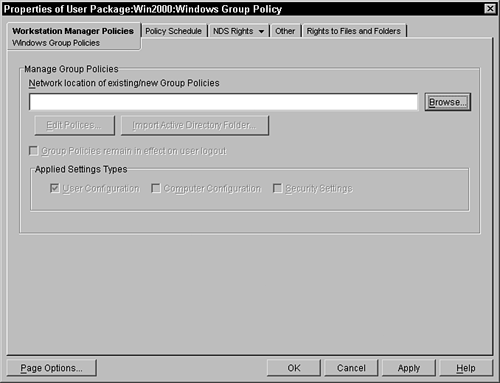Windows Group Policy
The Windows Group Policy option is available on the Win2000 and WinXP platforms. With Windows 2000 and Active Directory, Microsoft introduced the Group Policy to their servers. You can apply this policy to a set of users who are part of a container or a sub-container in Active Directory. Novell ZENworks for Desktops 4 incorporates this group policy into ZENworks by applying this policy to any group, user, or container in the tree. The Microsoft Group Policy is nothing more than another .ADM file that is applied to all the users in the container in Novell's case, users associated with this policy via direct association, group association, or container association. Figure 8.12 displays a sample screen of this policy. Figure 8.12. Group Policy of the Workstation Manager Policies page.
Network Location of Existing/New Group PoliciesThis allows you to specify or browse to the location of the group policy you want to edit or create.
Group Policies Remain in Effect on User LogoutCheck this box to indicate that the selected group policies remain in effect on the local desktop after the user has logged out. Applied Settings TypeIn earlier releases of ZENworks, it wasn't possible to apply computer configuration settings to a user. ZENworks for Desktops 4 allows you to apply Windows user, computer, and security settings to be selected with a user policy.
The NDS Rights, Other, and Rights to Files and Folders pages are described in the "Creating a User Policy Package" section earlier in this chapter. The Policy Schedule page is described in the "User Extensible Policy," which also appears earlier in this chapter. |
EAN: 2147483647
Pages: 198