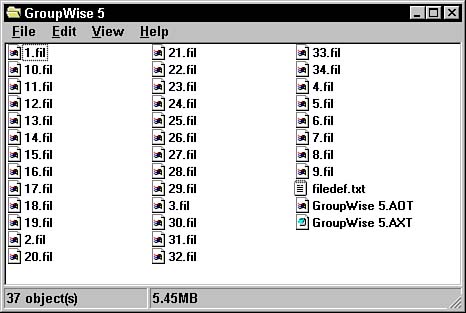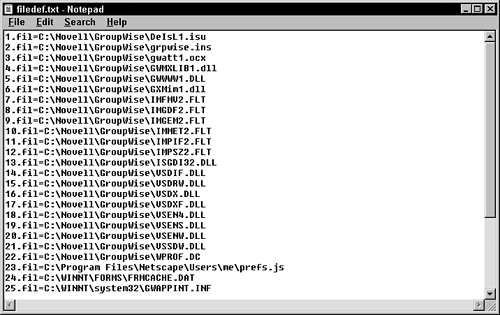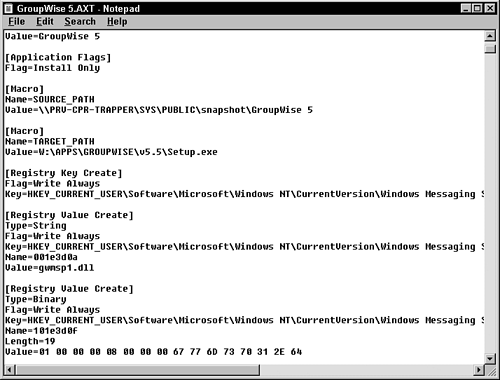Review of the Created Object Template
Once you have reviewed the summary from running snAppShot and clicked Next, the process is complete and the application object template package has been created. You can now go to the network location where the application object template was created and review the items described in the following sections. Directory ListingFigure B.11 shows a directory listing of the files in the application object template directory. These files represent the packaged object ready for distribution. You can see the following files:
Figure B.11. Directory listing of the files located in the GroupWise application object template directory.
FILEDEF.TXT FileLooking at the FILEDEF.TXT file in Figure B.12, you can see the mappings of .FIL files to the actual GroupWise application files. Figure B.12. FILEDEF.TXT file for the GroupWise application object package.
Application Object Template File (Text Version .AXT)Looking at the text version of the GroupWise object template, shown in Figure B.13, you can see all the changes that snAppShot recorded from the GroupWise installation. These changes can be applied to other workstations when the application object is distributed. Figure B.13. Textual version of the application object template file for the GroupWise application object.
Looking at the FILEDEF.TXT file in Figure B.13, you can see the mappings of .FIL files to the actual GroupWise application files. |
EAN: 2147483647
Pages: 198