Section 12.2. Manipulating Table Data
12.2. Manipulating Table DataSince you've practiced executing a few SQL commands that manipulate database objects, you're ready to work with the data in your tables. 12.2.1. Adding DataNaturally, you'll need to add rows to your tables. To add a purchase to your new purchases table, you'll use an INSERT statement in your query. Example 12-3 shows how this is done. Example 12-3. Using a predefined INSERT statement in insert.php
When you call up insert.php, in your browser, you get: Inserted successfully! Figure 12-3 shows that the new row made it to the database by selecting all rows from purchases. Figure 12-3. Validating that our new row is in the database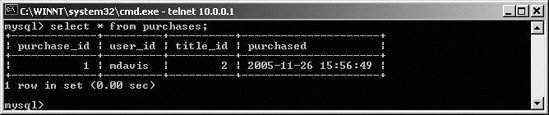 |
Learning PHP and MySQL
ISBN: 0596101104
EAN: 2147483647
EAN: 2147483647
Year: N/A
Pages: 135
Pages: 135
Authors: Michele E. Davis, Jon A. Phillips