Section 6.19. Iteration 3Buy a Car
6.19. Iteration 3Buy a CarIn this Iteration, we're going to enable a user to buy a car from the JAW Motors web site. We'll add a new page to enable the user to buy a car. When the user presses the "Submit" button on the new "Buy Car" page, the business logic changes the car's status to "Sold" and inserts a new row into the ACCOUNTING table. We'll take the following steps:
6.19.1. Upgrade the Web Site: Adding a "Buy Car" LinkWe've added a "Buy Car" link to the JAW Motors Car Inventory page (carList.jsp) as shown in Figure 6-2. Figure 6-2. JAW Motors Inventory Page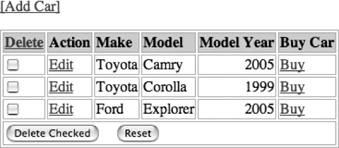 When the user clicks on the "Buy" link, the Controller routes them to the Buy Car page as depicted in Figure 6-3 so they can buy the car. The user enters her price in the form and presses the "Save" button. The Controller Servlet then takes the user back to the Car Inventory page. The purchased car is no longer available, so it won't show up on the Car Inventory page. Figure 6-3. JAW Motors Buy Car Page Now that the web pages are done, we have to add actions to the Controller Servlet for buying a car. Example 6-27 shows the changes. Example 6-27. ControllerServlet.java public class ControllerServlet extends HttpServlet { ... private static final String VIEW_BUY_CAR_FORM_ACTION = "viewBuyCarForm"; private static final String BUY_CAR_ACTION = "buyCar"; ... protected void processRequest(HttpServletRequest request, HttpServletResponse response) throws ServletException, IOException { ... else if (VIEW_BUY_CAR_FORM_ACTION.equals(actionName)) { int id = Integer.parseInt(request.getParameter("id")); request.setAttribute("car", inventory.findCar(id)); destinationPage = "/buyCarForm.jsp"; } else if (BUY_CAR_ACTION.equals(actionName)) { int carId = Integer.parseInt(request.getParameter("id")); double price; // Use $5000.00 as the default price if the user enters bad data. try { price = Double.parseDouble(request.getParameter("price")); } catch (NumberFormatException nfe) { price = 5000.00; } System.out.println("carId = [" + carId + "], price = [" + price + "]"); // mark the car as sold inventory.buyCar(carId, price); // prepare the list request.setAttribute("carList", inventory.listAvailableCars( )); destinationPage = "/carList.jsp"; } ... } ... } As shown in the web pages, pressing the "Buy" link on the Car Inventory page invokes the viewBuyCarForm action, and the Controller Servlet routes the user to the "Buy Car" Form. Pressing the "Submit" button from the form invokes the buyCar action, and the Controller Servlet captures the user's price and calls the InventoryFacadeBean's buyCar( ) method to change the car's status to "Sold" and insert a new row into the ACCOUNTING table to record the sale. The Controller then gets the current list of available (unsold) cars and routes the user to the Car Inventory page. Now that we've upgraded the web site, let's start modifying the Persistence Tier by adding the new ACCOUNTING table. 6.19.2. Creating the ACCOUNTING TableThe new ACCOUNTING table keeps track of the cars we've sold. Example 6-28 is the SQL in ch06-c/sql/build.xml that creates the table: Example 6-28. sql/build.xmlDROP TABLE IF EXISTS ACCOUNTING; CREATE TABLE ACCOUNTING ( ID BIGINT identity, CAR_ID BIGINT, PRICE DOUBLE, SALE_DATE DATE ); Due to the CAR_ID column, the ACCOUNTING table depends on the CAR table, but we're not going to complicate things by adding foreign key constraints. We've created the ACCOUNTING table, so let's add the corresponding AccountingDTO. |
EAN: 2147483647
Pages: 197
- ERP System Acquisition: A Process Model and Results From an Austrian Survey
- The Second Wave ERP Market: An Australian Viewpoint
- Enterprise Application Integration: New Solutions for a Solved Problem or a Challenging Research Field?
- A Hybrid Clustering Technique to Improve Patient Data Quality
- Relevance and Micro-Relevance for the Professional as Determinants of IT-Diffusion and IT-Use in Healthcare