802.11 and Its Variations
| Generally, the core 802.11 standard is intended to specify a way for computers to network using the 2.4GHz and 5GHz free spectrums I just explained. (When computers network, it is said that they are forming a local area network, or LAN. When computers network wirelessly, it is called a Wireless LAN, or WLAN.) The 802.11b StandardThe 802.11b subset of the general 802.11 standard is yesterday's version of Wi-Fi, but it is the wireless networking technology still most generally in use and the least expensive technology you can buy today. (By the time I write the second edition of this book, 802.11b will probably be history, 802.11g will probably be the inexpensive technology, and newer standards will be cutting edge!) The full 802.11b specification document is more than 500 pages long, but here are the key things to know about 802.11b:
The 11Mbps speed compares favorably with the 10Mbps throughput of a conventional 10BASE-T wired Ethernet network, although of course it is slower than the 100BASE-T network you are likely used to (which run at 100Mbps). It is certainly faster than even the fastest broadband Internet connections. However, for a variety of reasons, Wi-Fi connections rarely achieve anything like its theoretical maximum. (Encryption slows 802.11b down, for one thing.) Weak connectivity also slows Wi-Fi down. Even so, Wi-Fi connections should be fine for everyday uses such as file sharing or sharing an Internet connection. Certainly, if you are planning to use more demanding applications, such as telephonics or media streaming, you should look to a faster standard, such as 802.11g. I'll be telling you a little more about transmission speeds of 802.11b related to other wireless standards later in this chapter. The 802.11a StandardThe 802.11a standard is a slightly more recent version of Wi-Fi that is somewhat faster than 802.11b. The 802.11a standard uses the 5GHz band for transmission, which minimizes the possibility of interference from the many 2.4GHz devices out there (think microwaves, garage door openers, and so on) and promises a theoretic throughput of 24MBps. The 802.11a standard poses some compatibility issues with 802.11b. This means that unless you plan to only use your Centrino laptop on a private 802.11a network, if you do buy one that uses 802.11a, you should also make sure that it runs 802.11b and hopefully 802.11g as well. The chief advantage of 802.11a is that it will run in to less interruption from other devices because it does not use the crowded 2.4GHz band. In addition, an advantage for 802.11a in an enterprise setting is that it has 8 channels (versus 3 channels in 802.11b or 802.11g). This is a potentially huge performance booster for the busy enterprise with a large number of users. The 802.11g StandardThe gold standard of current Wi-Fi devices is 802.11g, which operates on the 2.4GHz spectrum and boasts throughput as fast as 54Mps. The 802.11g standard is a little faster than 802.11a and much faster than 802.11b (see "Transmission Speeds" later in this chapter for further comparison). It is also inherently backward compatible with 802.11balthough 802.11b devices on an 802.11g network can slow down the 802.11g computers (with the amount of performance degradation depending on many factors). 802.11g is comparable to 802.11b, only faster, and compatible with 802.11b. Except for a very small incremental cost, there is no reason not to invest in 802.11g, the more up-to-date technology. Centrino and 802.11Almost all new Centrino laptops on the market today have the Intel PRO/Wireless 2200BG Network Connection (802.11b/g) Wi-Fi card as standard equipment. High-end Centrino laptops will have the all-singing, all-dancing Intel PRO/Wireless 2915ABG Network Connection (802.11a/b/g). So you really don't have to worry much about the performance of the wireless networking in your new Centrino laptopit will be great with either Intel wireless interface. It probably won't be a problem, but just to be on the safe side, check to see that your new Centrino laptop has at least the 802.11b/g card. Intel has other PRO/Wireless Network Connection products that are no longer in common use. There is the PRO/Wireless 2100 Network Connection that only supports 802.11b. Then there is the PRO/Wireless 2100A Network Connection supporting 802.11a and 802.11b. You should not see either of these cards on any current Centrino laptop for sale today. There really is no good reason to buy 802.11b-only equipment of any type. The price of 802.11b/g equipment (internal wireless cards and access points) is about the same as 802.11b only. And who really wants to go at only 11Mbps when you can network instead at 54Mbps? Related Wireless StandardsThere's a constant process in which industry groups, sometimes competing, develop and propose 802.11 standards for approval by the IEEE. In time, the Wi-Fi Alliance usually adapts and certifies subsets of these standards in what amounts to a Darwinian processthe standards for which there are actual, real-world uses, and that form the basis for actual hardware, get certified. A security standard for 802.11 of this sort is named 802.11i. The Wi-Fi Alliance has released a subset of the 802.11i standard that the Alliance has developed called Wi-Fi Protected Access. Products that successfully complete the Wi-Fi Alliance testing required for meeting its version of the 802.11i standard are labeled as Wi-Fi Protected Access certified. Wi-Fi Protected Access provides encryption and authentication services and is software implementable. For more about Wi-Fi and security, see Part V, "Securing Your Computer and Network." Another security standard is 802.1x. This standard specifies a method for automatically revoking and providing new encryption keys. Just as 802.11g is faster than 802.11b, a new standard, 802.11n, is expected to have speeds on the order of 100Mbps, almost twice as fast as 802.11g. The fly in the ointment is that the details of 802.11n are still in flux, with different industry groups proposing different implementation details. WiMAX, based on the IEEE 802.16 standard, is primarily supported by Intel Corporation, and promises both the speed and the range to address the last mile problem of providing broadband networking over wide geographic areas. See "The Future Is Faster, Wireless Is Everywhere" in Chapter 1, "Understanding Intel Centrino Mobile Technology," for more information on the role WiMAX probably will play. Two other wireless standards you might hear about are Bluetooth and 3G. Bluetooth is a short-range connectivity solution designed for data exchange between devices such as printers, cell phones, and PDAs. Like 802.11b, it uses the 2.4GHz spectrum. Although Bluetooth is built in to a great many devices, it is a standard with some severe disadvantages, mainly that it is far slower than 802.11b (with nominal throughput of up to 721 kilobytes per second) and with a maximum range of about 30 feet (compared to Wi-Fi's unamplified range of several hundred feet). Bluetooth's main claim to fame is that it is inexpensive, which is why it has been added to so many devices. So, as you can see, Bluetooth is not really comparable to 802.11 wireless networking standards. 3G is a catchall term for a proprietary network based on cellular phone technology using spectrums leased by telecommunications carriers such as Sprint and Verizon. As opposed to Wi-Fi, it uses a leased spectrum that is not free for the telecommunications companies, and users must pay for it. At this point, a few telecommunications carriers (notably Verizon and Sprint) are starting to offer 3G services for some of their coverage areasat a cost starting at about $90 per month. These services offer speeds on the order of 100 kilobits per second (Kbps), or about 1,000 times slower than 802.11b-based Wi-Fi. 3G services are faster than 56Kbps dial-up and slower than Wi-Fi and are expensive, so they probably are not for the average person today. Transmission SpeedsFigure 8.2 shows some comparative throughput speeds for most of the wireless standards I've discussed in this chapter. Figure 8.2. Comparative speeds of wireless standards (not drawn to scale).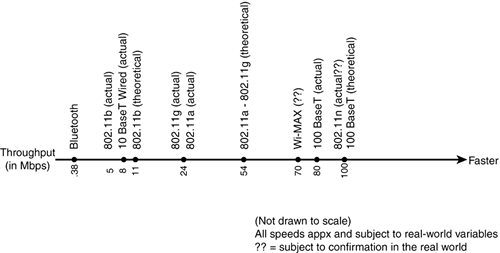 To keep the comparison real world, I've included estimated actual throughput for 802.11b and 802.11g as well as their theoretical maximums. For purposes of reference, and to help you see that Wi-Fi is unlikely to slow you down much, I've included the throughput you can expect from a 10BASE-T Ethernet network in the figure (the slowest wired network you'll encounter) and 100BASE-T Ethernet, the flavor of wires network most commonly in use. You should take away these points from Figure 8.2:
|
EAN: N/A
Pages: 204