9.10 Recovering a deleted mailbox
|
| < Day Day Up > |
|
Sometimes system administrators make mistakes by erroneously deleting a mailbox. To recover a deleted mailbox on an Exchange 5.5 server, the administrator had to restore the entire mailbox store on a recovery server, export the mailbox contents to a .PST file, and import the mailbox contents back into a newly created mailbox. The process is easier for Exchange 2003 (and Exchange 2000) because the administrator can set a deleted mailbox retention period (the default period is 30 days) as a mailbox store property. When you delete a mailbox, Exchange hides the deleted mailbox and keeps its contents in their original mailbox store until the deletion period expires. As long as the deleted mailbox retention period has not expired and you have not deleted the associated user object, you can use the following procedure to easily reestablish the connection between the mailbox and the user.
-
Start ESM from the Windows Start menu by selecting All Programs →Microsoft Exchange →System Manager.
-
Expand the Tools section.
-
Right-click on Mailbox Recovery Center and select Add Mailbox Store.
-
Enter the name of the mailbox store that contains the deleted mailboxes and select OK. The Mailbox Recovery Center will display a list of all deleted mailboxes from the selected mailbox store (Figure 9.21). The deleted mailboxes are all marked with a red circle and an “x.” (The Mailbox Cleanup Agent, which runs nightly as part of normal background maintenance, marks the deleted mailboxes.)
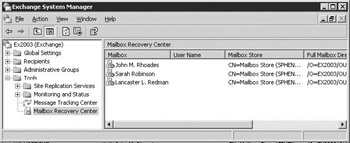
Figure 9.21: Mailbox Recovery Center -
In the details pane, right-click on one of the deleted mailboxes and select Find Match to start the Exchange Mailbox Matching Wizard.
-
Select Next on the Exchange Mailbox Matching Wizard welcome window. The wizard immediately begins searching for the associated user account and displays the completion window (Figure 9.22) when it has found a match.
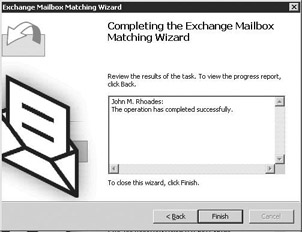
Figure 9.22: Exchange Mailbox Matching Wizard -
Select Finish to accept the user account found by the wizard. The Mailbox Recovery Center adds the user account as shown in Figure 9.23.
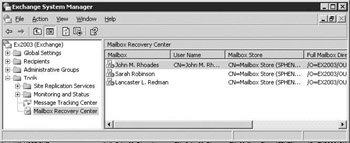
Figure 9.23: Mailbox Recovery Center – User account added -
In the Mailbox Recovery Center, right-click on the matched mailbox and select Reconnect to start the Exchange Mailbox Reconnect Wizard to relink the deleted mailbox with its user account.
-
Select Next on the Exchange Mailbox Reconnect Wizard welcome window.
-
In the Ready to proceed window (Figure 9.24), select Next to reconnect the deleted mailbox with its user account.
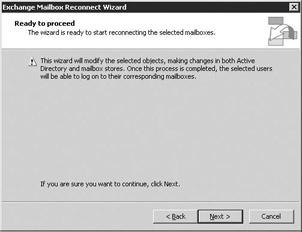
Figure 9.24: Exchange Mailbox Reconnect Wizard
|
| < Day Day Up > |
|
EAN: 2147483647
Pages: 128