6.12 Managing queues and messages in queues
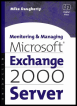 | ||||||||
| Chapter 7 - Managing Recipients | |
| Monitoring and Managing Microsoft Exchange 2000 Server | |
| by Mike Daugherty | |
| Digital Press 2001 | |
| |
Overview
Exchange administrators are those people who create and maintain user mailbox entries, create address list entries for external contacts, set message size limits, set information store limits, establish mailbox ownership, etc. Normally, only one user has access to a mailbox. However, an administrator can set mailbox permissions to allow more than one person to access the information in a mailbox. This is most commonly done to allow administrative assistants to access their managers mailboxes.
Your corporate administrative model has minimal impact on the procedures you use to manage recipients. The same procedures can be used by a centralized administrative group or can be delegated to regional or departmental administrative groups. Since you cannot create an Exchange account for a user unless that user also has a Windows 2000 account, it is quite common for the same person to be responsible for managing both Windows 2000 accounts and Exchange accounts. If different people perform these tasks , then there needs to be some level of coordination.
Windows 2000 and Exchange 2000 support several types of recipients:
-
Mailbox-enabled users
-
Mail-enabled users
-
Mail-enabled contacts
-
Mail-enabled groups
-
Mail-enabled public folders
A mailbox-enabled user is a Windows 2000 user who has a mailbox in an Exchange message store. A mailbox-enabled user has an e-mail address and both sends and receives e-mail using Exchange.
A mail-enabled user is a Windows 2000 user who does not have an Exchange mailbox but does have an e-mail address. For example, you may have a user with a Windows 2000 account who sends and receives e-mail using a UNIX-based mail product.
A mail-enabled contact is a recipient who does not have a Windows 2000 account or an Exchange mailbox. You may create a mail-enabled contact for someone outside of your company with whom your users frequently correspond . The contacts name and e-mail address can be included in your Exchange address lists, even though they do not have an Exchange mailbox. In previous versions of Exchange, both mail-enabled users and mail-enabled contacts were known as custom recipients .
A mail-enabled group is similar to distribution lists from previous versions of Exchange. The mail-enabled group contains a list of other recipients (e.g., mailbox-enabled users, mail-enabled users, mail-enabled contacts, or other mail-enabled groups). When you send mail to the group, the mail is sent to each recipient included in the group. Windows 2000 has two types of groups. You can send mail to either a security group or a distribution group . However, in addition to being used as an e-mail distribution list, a security group is also used by Windows 2000 to allow or deny access to resources.
If you have created a Connection Agreement between your Exchange 2000 environment and your previous Exchange 5.5 implementation, you can use Active Directory Users and Computers to manage both Exchange 2000 and Exchange 5.5 recipients.
| |
EAN: 2147483647
Pages: 113