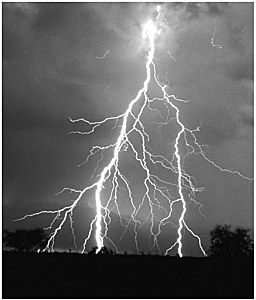Chapter 27. Migration to ColdFusion MX
After you've had an opportunity to install ColdFusion MX and learn about its new features and architectural changes, the very next thing you'll most likely to want to do is migrate existing ColdFusion applications to the new ColdFusion MX environment. Although Macromedia has made every attempt to ease the transition from earlier versions of ColdFusion, you still might encounter some minor incompatibilities or inconsistencies between versions. One of the best ways to ease the transition is to develop a migration plan for your existing applications early on. A structured plan for migrating applications will help you discover very early in the process the types of problems you're likely to encounter with your applications. Although each organization's migration plan will probably be different, there are a few key steps you'll want to take to make sure things go as smoothly as possible. First and foremost, you'll want to deploy your existing ColdFusion applications on a test server running ColdFusion MX. Next you'll want to aggressively test your application for ColdFusion MX compatibility. This will involve creating structured testing paths and traversing the applications to observe behaviors. This process should closely resemble the QA testing you would do on any new application prior to deployment. |
EAN: 2147483647
Pages: 579