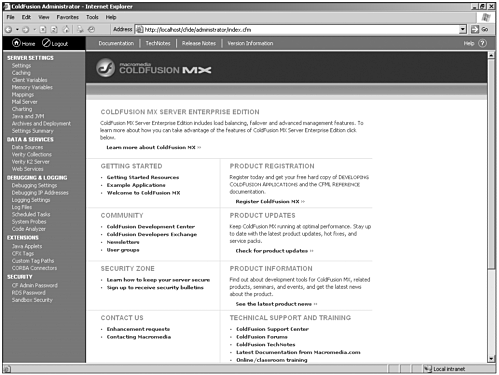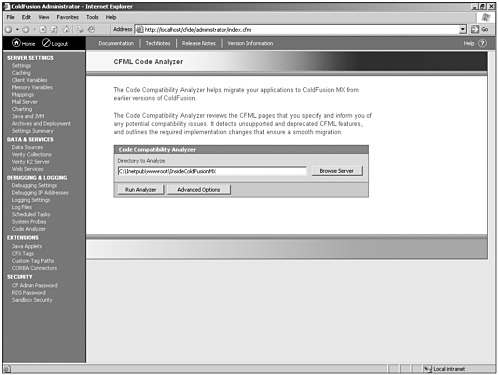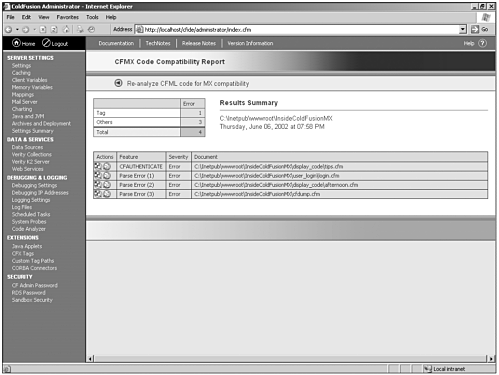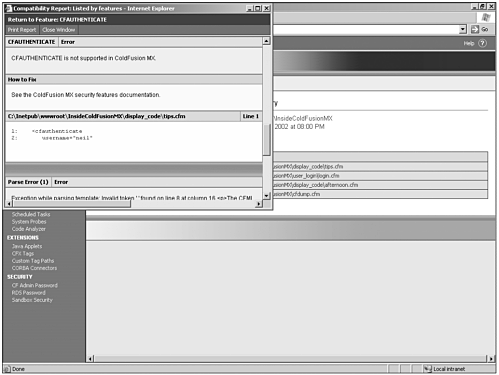Using the Code Compatibility Analyzer
| In addition to the steps in the preceding section, Macromedia has provided a Code Compatibility Analyzer with ColdFusion MX to help you ensure that your existing applications are ready for ColdFusion MX deployment. You can access the Code Analyzer by clicking the link in the ColdFusion Administrator, as shown in Figure 27.1. Figure 27.1. Accessing the Code Analyzer in the ColdFusion Administrator. After you click this link, you'll be taken to another page in the Administrator where you can specify the directory on the server that contains the code you'd like to have analyzed for compatibility. At this point, you can either enter the directory of your code manually or click the Browse Server button to choose the directory containing your code. Figure 27.2 shows the code selection page. After you've selected the directory on your server that contains the code you'd like to have analyzed, you just need to click the Run Analyzer button to begin the process. Figure 27.2. The code selection page for the Code Analyzer. After the analyzer has been started, it will parse all the CFML files in the directories you specify and will present you with a report of suggested implementation changes prior to moving that code to a ColdFusion MX server. The code analyzer will look for deprecated CFML, features that might not behave as expected in ColdFusion MX, and syntactical errors in your code. After the analyzer has completed parsing the directories specified, you will be presented with a report like the one shown in Figure 27.3. Figure 27.3. The code analysis error report. For more information on any error returned, just click the document name. You will be presented with a pop-up window like the one shown in Figure 27.4. Figure 27.4. Detailed information regarding errors encountered in the code analysis. Using the information provided in this detail window, you should be able to determine the reason why the code was tagged as incompatible. Often you will be given hints by the code analyzer as to what action should be taken to correct the problem. Using the code analyzer early on in the migration process will help ease the number of problems you encounter as you prepare to move ColdFusion MX into production. |
EAN: 2147483647
Pages: 579