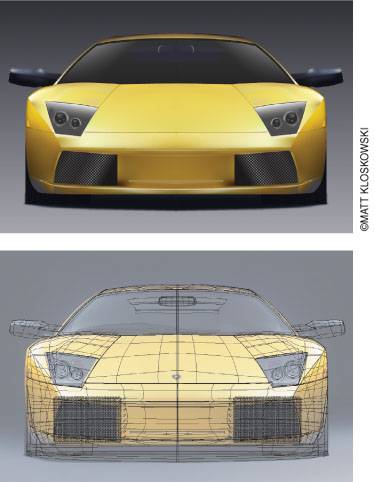Viewing Reference Photos When Using the Mesh Tool
| Here's a great tip for working with the Mesh tool (U). Often, illustrators will use a reference photo as a starting place to create their work. Well, if you're using the Mesh tool, it can often be useful to switch between Outline and Preview modes because the colors you're adding may cover up the reference photo. Here's the tip: Be sure that when you bring your reference photo into Illustrator, that you place it as a template layer. This will ensure that you're able to view it in Outline mode. If not, when you switch to Outline mode, all you'll see are the outlines and no photo. |
Illustrator CS2 Killer Tips
ISBN: 032133065X
EAN: 2147483647
EAN: 2147483647
Year: 2006
Pages: 473
Pages: 473
Authors: Dave Cross, Matt Kloskowski