11.2 Document life cycle and document management
|
| < Day Day Up > |
|
Document management functions are focused on providing services for documents during their life cycle, from their creation to their disposal. As Figure 11.2 shows, a document management system includes the following functions that support document life cycle:
-
Document creation and import of document;
-
Data storage;
-
Document editing;
-
Publishing;
-
Viewing;
-
Archiving (long-term storage);
-
Document disposal.
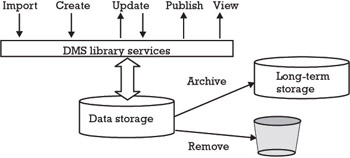
Figure 11.2: Document life cycle and basic DMS functions.
11.2.1 Document creation and the import of documents
Documents can be created in many different ways outside the control of a DMS. They can be created by different tools, such as CAD/CAM tools, word processors, modeling tools, or other computer-based tools. They can also be created in a completely different way (e.g., manually as a text or as a drawing on a piece of paper). To be able to manage documents, a DMS provides a mechanism for importing documents into the system. The quality of a document management service depends very much on the level of the DMS integration with the editing tools. The minimum level of such integration is the ability to import and export a document. Here, the DMS is able to identify a document as an entity without being able to look at its content. Examples of such low-level integration are scanning and imaging procedures. The problem of importing documents is the same for PDM, and many services provided by a DMS are integrated functions of PDM (e.g., image processing as described in Section 2.2.8).
11.2.2 Data storage
Data storage or data vault in document management is very similar to PDM data vault support (see Section 2.2.1) but is much simpler. For example, STEP is usually not a part of document management. Metadata support may be a part of document management, but in a much simpler form. While PDM can describe any type of object, document management is focused only on documents (i.e., on a very particular type of object). A DMS uses databases, mostly relational databases, and file systems as document repositories. Mechanisms for data distribution, replication, and access are very similar to the solutions from PDM.
11.2.3 Documentation editing
Documentation editing includes documentation creation and updating. In most cases, the same tools are used for document updating as for document creation. The requirements and problems are the same as for PDM.
Integration with different tools and data transformation are the key issues. In the same way as PDM systems, a DMS provides support in starting different applications and for import/export functions.
11.2.4 Publishing
Publishing is the most specific important function of document management. It includes activities related to document presentation. The possibilities of different presentation of the same content are the results of the increasing ability to separate document content from its format. These also facilitate the presentation of information in different ways in different kinds of media. The same content may be presented on a desktop computer, on paper, on a personal digital assistant, or on some other device. Separation of content from format requires a standard way to describe formats. XML [2], an overview of which is presented in Section 12.6, is widely used for this purpose today. Publishing functions use XML technology for combining formats and content to generate presentations suitable for particular users and for the different media in which the information is presented. Another important function of publishing is the composition of different documents and ways to make them accessible to users (e.g., by publishing them on a Web portal). Another task of publishing is to keep the information consistent (e.g., by keeping consistent hyperlinks on Web pages).
11.2.5 Viewing
In a classical approach, the tools for documentation viewing are the same as the tools for documentation editing. This approach has severe limitations, as it requires a reader to have the same tool as the document editor. It also requires that a reader is familiar with the use of the tool. In the new approach, the objective is to enable consumers to reach information in as simple, flexible, and fast a manner as possible. This is achieved by making it possible to use one or only a few tools for information presentation. Instead of focusing on particular presentation tools, document management uses standard formats—again XML, HTML, or PDF—for information presentation. In this way, presentation tools (different Web browsers or PDF readers) are not part of document management. Despite this apparent paradox, the accessibility of information is greatly improved.
11.2.6 Archiving (long-term storage)
One of the serious problems associated with digital documents is their short life cycles, resulting not only from the short lifetime of the tools by means of which they are produced but also from the short lifetime of the media on which they are presented. Tapes and even CDs have a limited lifetime, between 10 and 20 years. Comparing this with classical media, such as paper, or such older media, such as stone or clay (Sumerians created a cuneiform script more than 5,000 years ago, which still exists on clay tablets), this time is negligible. Of course, flexibility, usability, and many other factors are in favor of electronic media, but the maintenance of documents stored in such media requires periodical refreshing of the data. Archiving is frequently a separate service not integrated with other parts of document management.
11.2.7 Document disposal
One consequence of the massive production of digital documents and information in general is the continued existence on record of enormous quantities of information that is obsolete, incorrect, or simply irrelevant. This produces many problems, not only the danger resulting from the accessibility of false information, but also the increasing cost of information administration and the increasing difficulty of locating correct information. Unfortunately, there is no systematic support for the deletion of superfluous documents in either DMSs or other tools.
In addition to functions related to document life cycle, document management also includes:
-
Document and content search functions;
-
Location transparency support;
-
Management of compound documents;
-
Version management and CM;
-
CM and product management;
-
Workflow management;
-
Access control.
11.2.8 Document and content search functions
DMSs combine search functions characteristic of PDM and standard text searching. The basic level of searching is to locate a particular document for which the search criteria is a document name and document metadata (i.e., document attributes, its location in the database, its relation to other documents, or similar). Another type of searching includes finding documents with a particular content. This type of searching is widely used on intranet or on the Internet and is implemented via different search engines and information indexing and caching mechanisms. Many document management tools include such general purpose searching machines.
11.2.9 Location transparency support
Users should treat a document independently of whether it is stored locally in the file system, in a database saved locally or remotely, or placed on the intranet or Internet. Location transparency support is to a large extent implemented in DMSs as in PDM systems.
11.2.10 Management of compound documents
Document management has no information model as developed for PDM systems; there is no term such as object or entity. A basic entity in document management is a document. However, documents may be composed (e.g., a book can consists of several chapters, each of which is implemented as a separate entity, or a set of documents may be used for a particular purpose). The term document also becomes vaguer when extensive use is made of hyperlinks, which are typical for HTML or XML documents. Document management usually provides support for the identification and processing of documents that are compositions of other documents. Such documents are designated compound or virtual documents. Composition issues are always related to version management and CM, which simplifies the determination of which versions of parts belong together.
11.2.11 Version management and CM
Version management in document management is similar to version management in PDM. Many DMSs provide rudimentary version management support. Versions are identified as elements in a linear sequence of document history in which the latest version is normally assumed to be the only modifiable version. Configuration management is usually very simple. Two basic variants of configuration are used: the latest version configuration, in which a composition is obtained from the latest versions of all elements, and explicitly defined versions, in which a particular composition consists of particular versions of elements. There is no support for versioning compositions or identifying configurations by using different attributes.
11.2.12 Access control
Document management access control is also similar to PDM access control. It may be somewhat simpler as the objects in document management are simpler. On the other hand, access control is a very important issue, as it is directly related to security problems. Documents published on the Internet are exposed to widespread intrusion, and there is a need for systematic protection.
11.2.13 Workflow management
Workflow management is the same as for PDM.
|
| < Day Day Up > |
|
EAN: 2147483647
Pages: 122