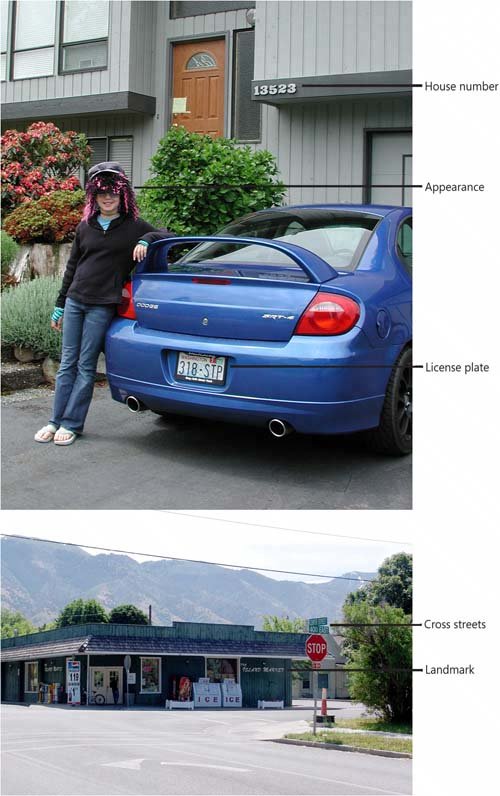| I don't advocate that you never post a picture or make use of a webcam. There are far too many positive uses of image and video sharing. What I do suggest is that, when you are in a forum where what you post is available to the public, you take the time to make sure you aren't broadcasting visual information that can put you or your family at risk. Here's what you can do to help protect yourself. Make sure you study any image you post, e-mail, instant message, or send through your cell phone for the following types of clues to your identity and location: Street address via a house number or street signs Car model or car license plate Your unaltered physical appearance that can be used to identify you (Your eye, your shoes, or your hand would be safe; a complete image of your face wouldn't.) Where you work or attend school Places you go on a regular basis (Showing yourself in the mall is fine, but showing yourself outside the Springfield Mall on Route 3 isn't!)
Here are some additional steps you can take to limit your risk when posting visual images online that you make available to the public: Use an image-editing program to slightly alter images of yourself; for example, you might blur your eyes or place a black rectangle over them, to "hide" your visual identity from predators, as shown in Figure 4-3. Figure 4-3. Brittany's photos, with the street address and her appearance protected 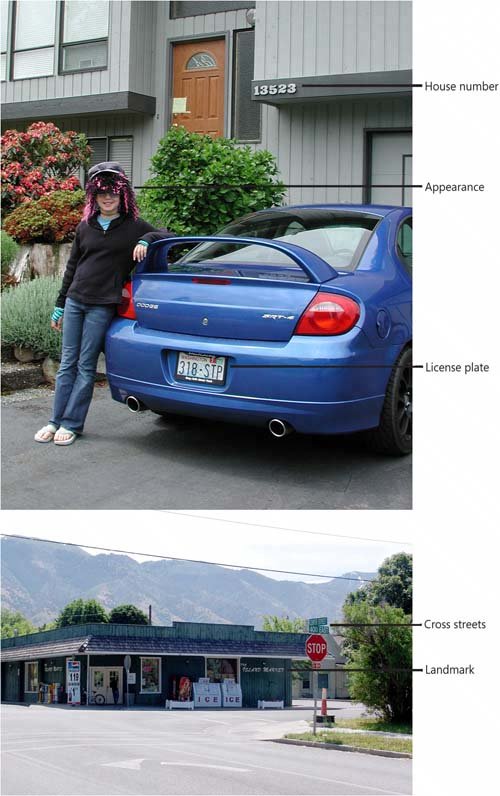 Think About It Remember, if you post a picture of yourself or your children post their pictures, anybody in the world can also manipulate those images, placing the head of one person on a different body, for example. Altering any picture you share with the public to be unidentifiable can save you from this form of exploitation and embarrassment.
Keep your webcam hooked up to a computer that you keep in a public place in your home, not behind closed doors. However, be aware that webcams are relatively inexpensive and your child could buy one and set it up when you're not at home. Talk to your children about the dangers of posting any image of themselves that's available to the general public online. Check to see if your child's mobile phone has video capabilities. Talk to your children about how predators might exploit them using visual images. Make sure they understand that it is illegal to possess or participate in creating child pornography. Help your children recognize when requests for images by strangers could be unusual and dangerous. Discuss the long-term consequences of how a video with sexual overtones might be used later against you or your child: It might be resold, posted online, sent to your school or place of work, or used as evidence in a trial. Such an image might even show up years later to hurt your child when he or she applies for college or a job or becomes a parent.
|