Customizing Outlook Express for Newsgroups
| Outlook Express 6 comes with a fairly good package of preset options for reading and participating in newsgroups. Still, what works for the "average" user might not suit you. You can customize virtually every aspect of news reading in this program by reviewing the various settings available to you. To do so, follow these steps:
|
EAN: 2147483647
Pages: 450
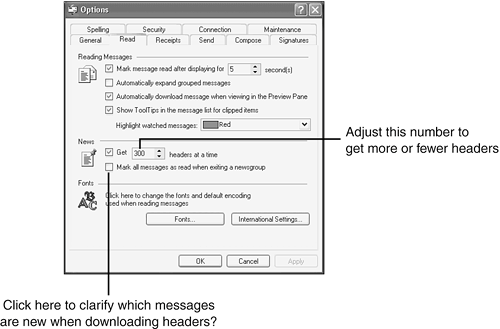
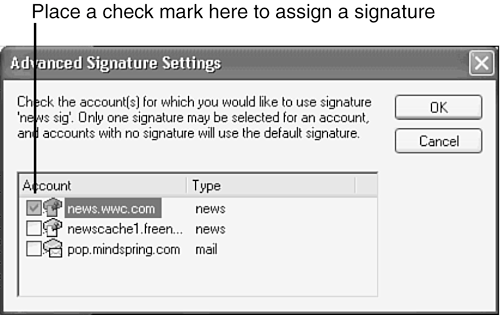
 To learn more about setting the Delete options,
To learn more about setting the Delete options,