Newsgroup Safety
| It's no secret that many potential hazards exist in the online world, and nowhere is this more evident than in Usenet. Objectionable Web pages get all the media attention, but nowhere is objectionableand often illegalcontent more readily available than in newsgroups. You can avoid most objectionable content simply by staying away from certain newsgroups, but you might still find the need to filter some of the content you receive. Besides objectionable content, you must also consider that you become more vulnerable to victimization (or, for that matter, prosecution) when you participate in newsgroups unless you take some basic precautions. Remember, anyone in the world who has access to an Internet connection can see what you post in a newsgroup. Filtering Unwanted MessagesOE6 enables you to set up some message rules to filter certain messages. You can set up this feature, which is similar to mail message rules, as follows:
You can modify or disable a rule at any time by using the Tools, Message Rules, News command.
Protecting Your IdentityBesides objectionable content, the other great hazard involved with using newsgroups is the threat to your identity and personal information. You can avoid having personal information compromised on Usenet by simply not posting it. Don't post your home address or phone number, age (especially if you are young), or financial information (such as a credit card number). You also can hide your identity if you do not want to reveal it. Outlook Express identifies you in all outgoing posts by whatever username you entered when you configured the account. If you are concerned about protecting your identity in newsgroups, consider changing the username for your news account to a nickname that your friends or associates will recognize but strangers won't. Figure 11.11, in the next section, shows such a nickname in use. Figure 11.11. You can type a modified identity and reply address in this dialog to avoid spam and protect your identity somewhat in Usenet.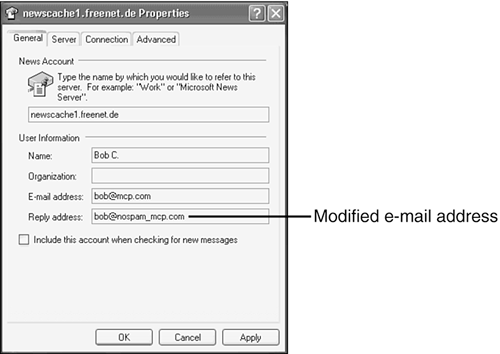 Of course, there are limits to how much anonymity can be provided by simply changing the username and email address for your news account in OE6. Any message you post to a newsgroup can be easily traced back to your server, and your server maintains transaction logs that allow your real identity to be ascertained. A better way to protect your identity is by signing up for a Web-based email account, such as those available at Yahoo! or Hotmail, and register for a rather bland address. When you do this, limit the amount of information that you give. Using a pseudonymous remailer can be an even more secure solution. A pseudonymous remailer is a server that assigns you an ID based on a proprietary scheme, and you send and receive through the server. However, finding a remailer may be challenging because of their tendency to have a short lifespan, perhaps because of their low profitability. Also, some remailers require you to use a specific news application, and it never seems to be OE. At the time of this printing, it was possible to find a list of pseudonymous remailers, and FAQs, online at the following site: http://www.andrebacard.com/remail.html Some remailer choices include: www.ziplip.com, www.securenym.net, and www.hushmail.com. Avoiding SpamOne of the most pervasive threats to your identity that exists in Usenet is spam (see "Dealing with Spam" in Chapter 10 for more information). Programs called spambots do nothing but scan Usenet message headers for email addresses. These addresses are compiled and sold to companies that send out unsolicited advertisements via email. If you post frequently to newsgroups, your email address could get "vacuumed" in this manner, resulting in a greater volume of spam in your Inbox. Fortunately, spambots aren't intelligent, so defeating them is relatively simple. The most common tactic is to add a word to your email address that actual human beings will recognize as an anti-spam measure. It would look something like this: bob@nospam_mcp.com A person who wants to respond to you can easily remove the "nospam_" from your email address, but most spambots won't be able to recognize it, and the spam that was meant for you will end up bouncing back to the sender. There are rumors that some spambots might have become savvy to this technique, and can remove text such as "nospam" from an email address. You might want to try another approach, if you find that nospam isn't working. Use something odd such as bob@myhatmcp.com In your postings, you can say "to respond to me, just remove myhat and use the remaining address." You can change your reply address by clicking Tools, Accounts to open the Internet Accounts dialog. Then click the News tab, select your news account, and click Properties. Type the modified email address in the Reply Address text box, as shown in Figure 11.11, and click OK to close the dialog. NOTE Outlook Express probably will show you a warning that the Reply To address is not valid. Click Yes to use the modified address despite the apparent problem. Responding to Anonymous PostersYou're not the only person trying to remain anonymous in Usenet. Trying to respond to a message you read can cause you a few problems, especially if you are trying to respond directly to the poster. Obviously, there are different levels of anonymity. If the person is simply using a nickname, you should be able to respond to him or her normally. But if that person is also trying to conceal his or her email address, responding can get trickier. If an error message is returned to you when you try to send someone email (often called a bounce), check that person's email address to see whether he or she is using an anti-spam scheme as shown here: bob@nospam_mcp.com People who use this naming scheme usually have something in their signature files that says "To reply, remove 'nospam_' from the domain" or something to that effect. If the email address is obviously not valid, and no clues to the individual's real address exist, your last resort may be to post to the newsgroup. But don't use this situation as an excuse to share a private response in a public forum. A typical response would look something like this: Attn: bob@nospam_mcp.com I wish to send you a response. Please contact me directly at rick@mcp.com. This message should get the individual's attention. If not, there's not much else you can do. |
EAN: 2147483647
Pages: 450
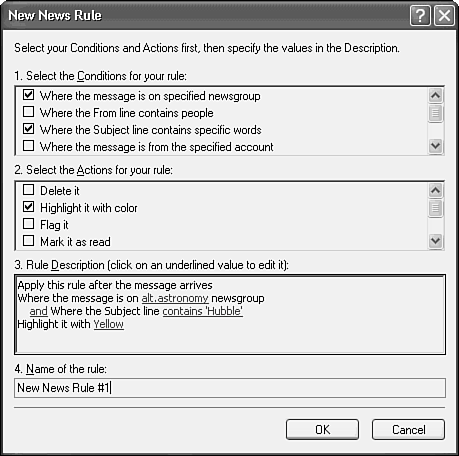
 You can also filter news by restricting senders. To learn how,
You can also filter news by restricting senders. To learn how,