Multipaned Applications
It turns out that there is an idiom that takes the best elements of tiled windows and provides them within a sovereign, full-screen application, the idiom of multipaned windows. Multipaned windows consist of independent views or panes that share a single window. Adjacent panes are separated by fixed or movable dividers or splitters. (We'll discuss splitters more in Chapter 26.) The classic example of a multipaned application is Microsoft Outlook, where separate panes are used to display the list of mailboxes, contents of the selected mailbox, and a selected message, all on one screen. In calendar view, a monthly view, weekly view, and to-do list are similarly displayed.
The advantage of multipaned windows is that independent but related information can be easily displayed in a single, sovereign screen in a manner that reduces navigation and window management excise to almost nil. For a sovereign application of any complexity, adjacent pane designs are practically a requirement. Specifically, designs that provide navigation and/or building blocks in one pane and allow viewing or construction of data in an adjacent pane seem to represent an efficient pattern that bears repeating.
The concept of adjacent panes was also adopted on the Web in the form of frames, but thanks to a poorly designed implementation out of the gate and a standards war between then preeminent Netscape and Microsoft, frames have been tainted as awkward and complex. Hopefully, as Web technologies progress and highly interactive Web applications become more prevalent, the concept behind frames will re-emerge inside the browser (the browsers themselves already make use of multiple panes).
Another form of multiple panes are stacked panes or tabs. Although these are seen most frequently in dialogs (see Chapter 31), they are also sometimes useful in sovereign windows. A good example of this is Microsoft Excel, which allows related spreadsheets to be accessible via inverted tabs at the bottom of the screen. Excel makes use of both multiple adjacent panes and stacked panes (see Figure 25-1).
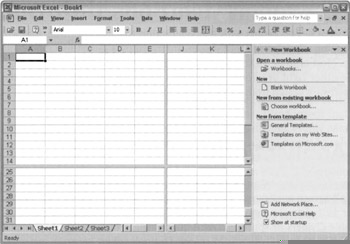
Figure 25-1: Microsoft Excel provides an excellent example of both tabbed and adjacent panes. Inverted tabs are an unusual visual twist on the tab idiom (see Chapter 31), but seem to work well in context. Excel allows you to split your view of a single spreadsheet into multiple adjacent panes. Other applications like Outlook have completely different (but usually related) information in adjacent panes. The pane on the far right in this figure is an example of this type of adjacent pane being used for navigation and construction support.
|
|
EAN: N/A
Pages: 263