Advanced Client-Side Scripting
Today's client-side scripts can get large and complex. Client-side scripting may use both script library classes and script library objects to handle such situations.
Script Libraries
Many scripts are reused over many pages in the system. When this happens, it is best to create and to maintain separate script library files (.js). These files contain a number of JavaScript functions that can be included in one shot by the client, making it easier to maintain common scripts. The following class and component stereotypes are used to model these client-side script files.
| Name | Script library. |
| Metamodel class | Class. |
| Description | Defines a number of JavaScript functions and variables. |
| Icon | 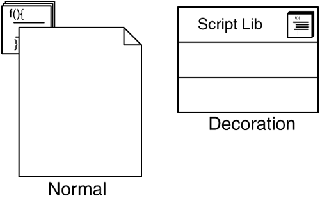 |
| Constraints | None. |
| Tagged values | None. |
| Name | Script library. |
| Metamodel class | Component. |
| Description | Realizes one or more «script library» classes in the logical view. |
| Icon |  |
| Constraints | None. |
| Tagged values | None. |
Script libraries are modeled very simply (Figure 12-5). A client page draws a directional «script» stereotyped association to a script library class in the logical view. In the component view, a script library component (.js file) is modeled with a «script library» component and exists in a «physical root» hierarchy.
Figure 12-5. A script library with a «script» association in a client page
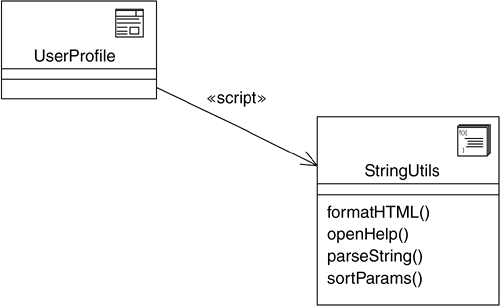
A script library component realizes a script library class (Figure 12-6).
Figure 12-6. Script library classes, realized by script library components
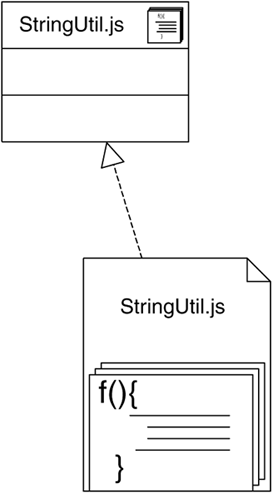
Script Objects
JavaScript is not a pure object-oriented language, but it can be used in an object-oriented fashion, even to the point of simulating object classes (see Chapter 3, Dynamic Clients). An excellent example of a well-designed, well-implemented JavaScript object is the Menu object, created by Gary Smith of Netscape Communications.[1] JavaScript objects are modeled with a «client script object» stereotyped class, and their attributes and operations are, of course, modeled by the class's attributes and operations. JavaScript does not define types, so no typing is required in the model. If the types are specified, they should be used only as a reference to the implementer.
[1] The full source code and copyright statement can be found in Appendix E.
| Name | Client script object. |
| Metamodel class | Class. |
| Description | A JavaScript object that has a prototype defined and usually defines a number of member variables and functions. |
| Icon | 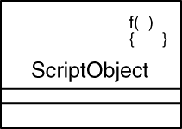 |
| Constraints | None. |
| Tagged values | None. |
Figure 12-7 shows a class diagram with a «client script object» defined. The object is instantiated twice by the client page: browseMenu and actionMenu. This diagram also shows that the client script object uses several array instances for member variables. The Array class in this diagram comes from the class model of the JavaScript class library.
Figure 12-7. Class diagram of Menu client script object used by a client page and referencing a JavaScript Array object
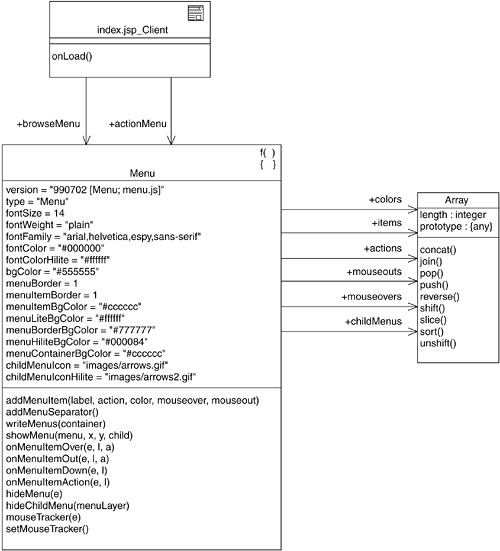
Overview of Modeling and Web-Related Technologies
- What This Book Is About
- Role of Modeling
- Role of Process
- Influences of Architecture
- Web Application Basics
- HTTP
- HTML
- Web Applications
- Summary
- Discussion
- Activities
- Dynamic Clients
- Document Object Model
- Scripting
- JavaScript Objects
- Custom JavaScript Objects
- Events
- Java Applets
- ActiveX/COM
- Summary
- Discussion
- Activities
- Beyond HTTP and HTML
- Distributed Objects
- XML
- Web Services
- Summary
- Discussion
- Activities
- Security
- Types of Security Risk
- Technical Risk
- Server-Side Risks
- Client-Side Risks
- Security Strategies
- Modeling Secure Systems
- Summary
- Discussion
- Activities
Building Web Applications
- Building Web Applications
- The Process
- Overview of Software Development
- Software Development for Web Applications
- The Artifacts
- Summary
- Discussion
- Activities
- Defining the Architecture
- Architectural Viewpoints
- Architecture Activities
- Web Application Presentation Tier: Architectural Patterns
- Summary
- Discussion
- Activities
- Requirements and Use Cases
- The Vision
- Requirements
- Glossary
- Gathering and Prioritizing Requirements
- Use Cases
- The Use Case Model
- The User Experience
- Summary
- Discussion
- Activities
- The User Experience
- Artifacts of the UX Model
- UX Modeling with UML
- Summary
- Activities
- Analysis
- Iteration
- Analysis Model Structure
- UX Model Mapping
- Architecture Elaboration
- Summary
- Discussion
- Activities
- Design
- Web Application Extension for UML
- Designing Web Applications
- Mapping to the UX Model
- Integrating with Content Management Systems
- Guidelines for Web Application Design
- Summary
- Discussion
- Activities
- Advanced Design
- HTML Frames
- Advanced Client-Side Scripting
- Virtual and Physical HTTP Resources
- JavaServer Page Custom Tags
- Summary
- Discussion
- Activities
- Implementation
- Number Store Main Control Mechanism
- Glossary Application Tag Libraries
- Summary
- Discussion
- Activities
- Overview
- HTML to UML
- UML to HTML
- Mapping Web Elements to UML, and Vice Versa
- Vision
- Background
- Requirements and Features
- Software Architecture Document
- Sample Screen Shots
- Controlled Controllers Pattern
- Use Case View
- Analysis Model Classes
- Analysis Model Collaborations
- Master Template Pattern
- Overview
- Use Case View
- Logical View
- Glossary Application
- Requirements and Use Case Model
- User Experience Model
- Design Model
- Sample Screen Shots
EAN: 2147483647
Pages: 141
