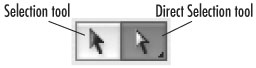Selecting Objects
| Once you've created objects, you can use different techniques to select them. To select by clicking:
You can also select objects by dragging an area, or selection marquee, around the object. To select by dragging a marquee:
You can also use a menu command to select all the objects on a page. To select all the objects on a page:
|
EAN: 2147483647
Pages: 309