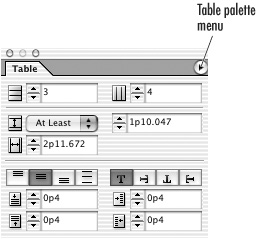Using the Table or Control Palettes
| You can also work with the Table palette or the Control palette to modify the number of columns and rows, their width and height, and other settings in tables. To work with the Table palette or Control palette:
| ||||||||||||||||||||||||||||||||||||||||||||
EAN: 2147483647
Pages: 309