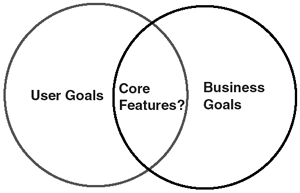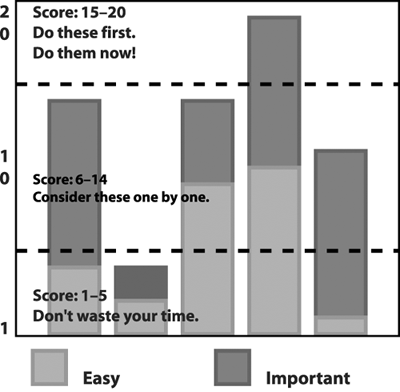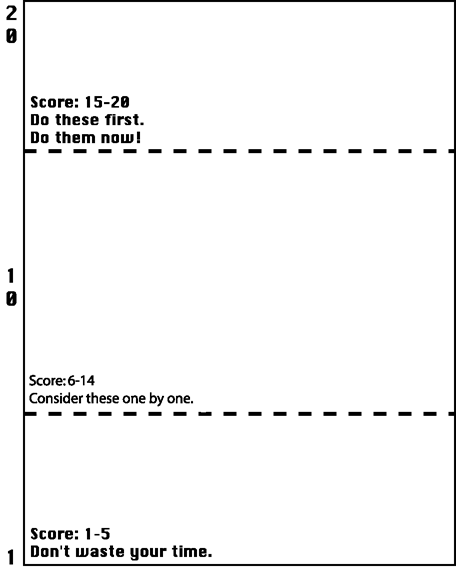deciding what goes on the site
| It may be the single most challenging step of web development: deciding what goes on the site. Everything that's been researched and decided must be channeled into your site's features. Note: This step shouldn't be taken until the product plan is otherwise complete. You should know a lot about your users, your financial goals, and your competition (not to mention your schedule and budget) before you finalize what goes on the site. 4 steps to defining your site's features:
Defining the feature set is a strategic challenge, a creative opportunity, and a managerial nightmare. You must first encourage innovation in order to produce a long list of all the possible features your site could include. Then you have to enforce discipline to narrow the list down to its core elements. There's one word for this process: political. Within a company, the question of what stays and goes on a feature list can easily become a power struggle between individuals or departments. Your goal, then, is to skillfully navigate these political waters with organized, collaborative methods for prioritizing features. setting your prioritiesBefore you begin imagining and prioritizing features, it's important to agree on the site's overall mission and goals (starting your goals, p. 13). This will give you an objective framework for evaluating the features you dream up. making a blue-sky listThe first step toward defining your site's features is the most fun. You and your team need to generate ideas about everything the site could offer or do. The goal is to brainstorm a long list of all the possible features your site could include. You'll rapidly develop and refine ideas about how the site should be organized, how it might help or entertain users, how it will generate revenue, and how it will be different from competing sites. The leader's role in this process is not only to generate ideas herself, but also to create an open atmosphere that enables creativity in others. This isn't exactly easy, as anyone who's attended or led a bad brainstorming session can tell you. "There are probably three people in the world who know how to run a brainstorming session," joked Jim Morris, former Director of Software Engineering at Global Sports, Inc. "It's so hard to be an unbiased collector of good ideas" (how to run a brainstorming session, p. 326).
There's one word for this process: political. The result of these brainstorming sessions is what's often called a blue-sky list. And while this might seem like a futile exercise (because we both know the sky isn't all that blue, and you're just going to turn around and narrow the list down), it's important, because you never know where the winning ideas are going to come from, or when. Your most important idea could emerge a few hours, a few dozen doughnuts, and a few pots of coffee into a brainstorming session. Or it could be suggested by a junior production assistant next to the copy machine at the end of the next day. Or it could come to you in the middle of the night a week later. The creative process is tricky that way. Ideas build on ideas in ways that are hard to explain. But this we know: The most interesting ideas are generated when you get people of different backgrounds in the same room at the same time. So a cross-disciplinary meeting though challenging to run is often the best place to start. identifying core featuresBefore you delve too deeply into prioritizing your lists, it may help to pull out the "must-have" features, without which the site couldn't launch. Sometimes these core features will be obvious. If you're launching a commerce site, for example, users must be able to select a product and purchase it. No point in launching the site if they can't do that. But the core features for a media site would be less clear-cut. So there's no one way to identify these features. But there are a few techniques you can try, particularly if the choice is contentious. 3 ways to identify core features:
prioritizing featuresIt would be nice if we lived in a perfect world, where all our ideas for important features made it on to our web sites. But the real world, as you know, is highly flawed. Most web sites are deeply constrained by time, money, and expertise in what they can produce. So the path from your blue-sky list to your final site will be marked with difficult choices. After scoping down the project to its core functionality the features without which the site could not function or could not meet the basic needs of your users you may still need to do several rounds of prioritization. One way to identify core features: if the "must-have" features aren't otherwise obvious, you can match business goals with user goals and see where there's overlap. For each feature, ask yourself:
importanceWhen rating the importance of a feature, there are three key elements to consider: 3 ways to rate importance:
user needs Plain and simple: If users don't need your site, they aren't going to use it. So the first factor to consider when prioritizing your feature list is what your users need or want (understanding user needs, p. 60). Examine each proposed feature and ask yourself: Is this necessary, or just nice? If your site omits major steps that the user must accomplish, you run the risk of being irrelevant. Conversely, if your site includes too many unnecessary features, it may appear bloated or confusing.
business needs Your other major concern as you decide what to include is financial. How much revenue must the site generate, and which features will figure most prominently in this effort? If revenue isn't the goal, then which features best support your other organizational goals? oganizational needs Another factor you shouldn't overlook is the role of the web site in your organization. Different constituencies within a company will place demands on the site: The marketing department may need to post press releases, for example, or human resources may need to post job openings. And while these goals may not rank highly in the overall priorities of the web site, their diplomatic importance (coupled with their relative ease of implementation) will often merit inclusion. easinessWhen gauging how easy a feature will be to produce, there are also three key elements to consider: 3 ways to gauge easiness
time constraints It's always best when you can set a schedule based on how long the work will take, rather than vice versa. But the reality is that most web sites must be created within a tight schedule, and it's important to be realistic about how long tasks take before you begin (how to set a schedule that sticks, p. 324). Features that take longer to develop can always be phased in later, but it's best to plan this from the get-go, rather than to scramble when they don't get done. budget constraints Money, like time, is always at a premium. And you definitely need to consider cost when planning your features. But remember to think beyond development: Some features are more expensive to maintain than they are to build. Some applications, for example, require more and better servers as the site becomes more popular. Most community features require moderators to monitor and guide discussions, and many editorial features require updated content that's expensive to produce. staff constraints A site can only be as good as the people who create it. And sometimes it just isn't possible to find the right people to create the site or features you want. In this case, you might partner with another site or company to produce specific features. Or you might table the features in question until you can find the right team. a prioritization processIn order to prioritize features, you need to consider both how important they are and how easy they are to produce. Sometimes, the site producer can do this in his head, weighing the different options and arriving at conclusions that will go more or less unchallenged. Lucky guy. Most producers face a tougher battle. If you like most site producers need to justify your decisions about what stays and what goes, it helps to have an organized process. The prioritization chart (facing page) is an excellent tool (though not the only one) for making these decisions in a public and defensible way. Planning what goes on your site? predicting what users will want, p. 58 5 online revenue models, p. 70 structuring your site, p. 99 developing software for your site, p. 231 how to run a brainstorming session, p. 326
|
EAN: 2147483647
Pages: 195
- Chapter II Information Search on the Internet: A Causal Model
- Chapter V Consumer Complaint Behavior in the Online Environment
- Chapter VII Objective and Perceived Complexity and Their Impacts on Internet Communication
- Chapter X Converting Browsers to Buyers: Key Considerations in Designing Business-to-Consumer Web Sites
- Chapter XVIII Web Systems Design, Litigation, and Online Consumer Behavior