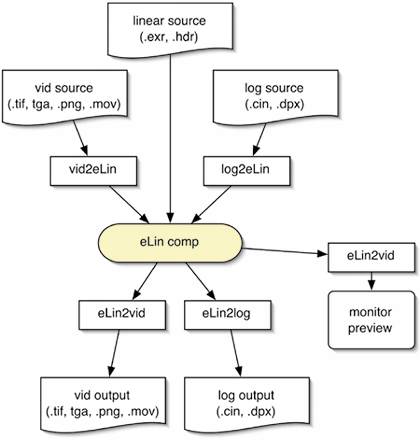eLin
| Developed by The Orphanage, eLin is a plug-in set for getting After Effects to behave like it has floating point. At The Orphanage, eLin has already been used in such films as Jeepers Creepers 2, Hellboy, The Day After Tomorrow, Sin City, and Harry Potter: The Goblet of Fire. Working in eLin involves converting between three color spaces:
The eLin space is what was first described as the "obvious" way to encode Cineon files: the scheme where all the dynamic range of a film negative was compressed linearly into 10-bit values. But whereas the 10-bit Cineon left only 75 code values for the all-important 0.0 to 1.0 range, the 16-bit mode of After Effects allocates 2400, much more than an 8-bit file and (as experience has shown) enough to perform linear compositing without noticeable banding. In addition, eLin allows its white point to be lowered by the user in order to give 0.0 to 1.0 even more values if necessary (Figure 11.14). Figure 11.14. The eLin workflow is depicted with all of the optional inputs and outputs. There is an eLin effect to transition your image to and from true linear space, regardless of whether the desired input or output is in video or Cineon log color space.
As footage is brought into an eLin project, each RGB image is converted to eLin space using the plug-in vid2eLin or log2eLin, depending on the original color space. Those pixels remain in eLin space through the entire flow of the project until the very end when they are converted back to the appropriate output space using eLin2log or eLin2vid. Of course, eLin space itself is very dark and does not look anything like the final output, but you must preview everything in your monitor's space, while working using a View LUT (look up table). In eLin this is accomplished by floating an adjustment layer over every comp and applying the eLin2vid effect. Be sure to make this layer a guide layer as well, so that downstream comps continue to receive pixels in eLin space. Considering how strange the eLin workflow may seem, it's not surprising that some things in After Effects do not function properly with it. For example, transfer modes, such as Hard Light, pivot around middle gray, but what eLin sees as middle gray After Effects sees as nearly black. You'll need 16-bit support for all plug-ins operating in eLin space, and even then, many filters, such as Levels, are built with firm ideas of what black and white areideas that eLin instantly destroys. But plenty of After Effects operations work just fine in eLin. The most important transfer modes, such as Normal, Add, and Multiply, all perform even better in eLin thanks to the truly linear space. Hue/Saturation, Fast Blur, and After Effects' built-in motion blur also function naturally. The plug-in also includes eLevels, which functions the same as Levels with awareness of eLin's adjusted white point and overbright headroom.
Not Just a HackAlthough eLin is a tricky way to cheat floating point in After Effects, the concepts in the eLin workflow are universal to any compositing package, especially one that supports floating point such as Apple's Shake, Eyeon's Digital Fusion, or Digital Domain's Nuke. Video and film images always need to be converted to linear space where all the processing will take place, and you will always need a View LUT to preview linear compositing space on a monitor. The lessons learned by working in eLin will apply to any digital compositing program you can buy today and all coming in the years ahead.
If you want to check out eLin and its associated tools (such as the OpenEXR importer), they are included on the book's CD-ROM, ready for installation and use with After Effects 6.5. The eLin software is essentially shareware; you are free to use it with no restrictions (other than an occasional reminder to buy it), but if you use it commercially, you are obligated to purchase a license. A specific example of implementing eLin into a color adjustment workflow, including its benefits and challenges, is included at the end of the next chapter. |
EAN: 2147483647
Pages: 156