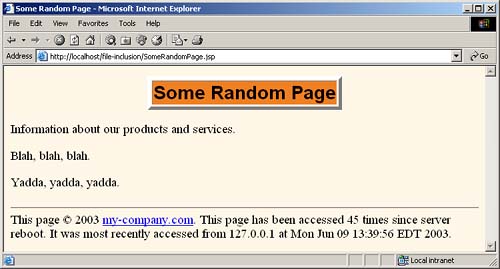13.2 Including Files at Page Translation Time: The include Directive
| You use the include directive to include a file in the main JSP document at the time the document is translated into a servlet (which is typically the first time it is accessed). The syntax is as follows : <%@ include file=" Relative URL " %> Think of the include directive as a preprocessor: the included file is inserted character for character into the main page, then the resultant page is treated as a single JSP page. So, the fundamental difference between jsp:include and the include directive is the time at which they are invoked: jsp:include is invoked at request time, whereas the include directive is invoked at page translation time. However, there are more implications of this difference than you might first think. We summarize them in Table 13.1. Table 13.1. Differences Between jsp:include and the include Directive
There are many ramifications of the fact that the included file is inserted at page translation time with the include directive ( <%@ include ... %> ), not at request time as with jsp:include . However, there are two really important implications: maintenance and power. We discuss these two items in the following two subsections. Maintenance Problems with the include DirectiveThe first ramification of the inclusion occurring at page translation time is that it is much more difficult to maintain pages that use the include directive than is the case with jsp:include . With the include directive ( <%@ include ... %> ), if the included file changes, all the JSP files that use it may need to be updated. Servers are required to detect when a JSP page changes and to translate it into a new servlet before handling the next request. Unfortunately, however, they are not required to detect when the included file changes, only when the main page changes. Servers are allowed to support a mechanism for detecting that an included file has changed (and then recompiling the servlet), but they are not required to do so. In practice, few do. So, with most servers, whenever an included file changes, you have to update the modification dates of each JSP page that uses the file. This is a significant inconvenience; it results in such serious maintenance problems that the include directive should be used only in situations in which jsp:include would not suffice. Some developers have argued that using the include directive results in code that executes faster than it would with the jsp:include action. Although this may be true in principle, the performance difference is so small that it is difficult to measure, and the maintenance advantages of jsp:include are so great that it is virtually always preferred when both options are available. In fact, some developers find the maintenance burden of the include directive so onerous that they avoid it altogether. Perhaps this is an overreaction, but, at the very least, reserve the include directive for situations for which you really need the extra power it affords. Core Approach
Additional Power from the include DirectiveIf the include directive results in hard-to-maintain code, why would anyone want to use it? Well, that brings up the second difference between jsp:include and the include directive. The include directive is more powerful. With the include directive, the included file is permitted to contain JSP code such as response header settings and field definitions that affect the main page . For example, suppose snippet.jsp contained the following line of code: <%! int accessCount = 0; %> In such a case, you could do the following in the main page: <%@ include file="snippet.jsp" %> <%-- Defines accessCount --%> <%= accessCount++ %> <%-- Uses accessCount --%> With jsp:include , of course, this would be impossible because of the undefined accessCount variable; the main page would not translate successfully into a servlet. Besides, even if it could be translated without error, there would be no point; jsp:include includes the output of the auxiliary page, and snippet.jsp has no output. Updating the Main PageWith most servers, if you use the include directive and change the included file, you also have to update the modification date of the main page. Some operating systems have commands that update the modification date without your actually editing the file (e.g., the Unix touch command), but a simple portable alternative is to include a JSP comment in the top-level page. Update the comment whenever the included file changes. For example, you might put the modification date of the included file in the comment, as below. <%-- Navbar.jsp modified 9/1/03 --%> <%@ include file="Navbar.jsp" %> Core Warning
XML Syntax for the include DirectiveThe XML-compatible equivalent of <%@ include file="..." %> is <jsp:directive.include file="..." /> When this form is used, both the main page and the included file must use XML-compatible syntax throughout. Example: Reusing FootersAs an example of a situation in which you would use the include directive instead of jsp:include , suppose that you have a JSP page that generates an HTML snippet containing a small footer that includes access counts and information about the most recent accesses to the current page. Listing 13.5 shows just such a page. Now suppose you have several pages that want to have footers of that type. You could put the footer in WEB-INF (where it is protected from direct client access) and then have the pages that want to use it do so with the following. <%@ include file="/WEB-INF/ContactSection.jsp" %> Listing 13.6 shows a page that uses this approach; Figure 13-2 shows the result. "Hold on!" you say, "Yes, ContactSection.jsp defines some instance variables (fields). And, if the main page used those instance variables, I would agree that you would have to use the include directive. But, in this particular case, the main page does not use the instance variables, so jsp:include should be used instead. Right?" Wrong. If you used jsp:include here, then all the pages that used the footer would see the same access count. You want each page that uses the footer to maintain a different access count. You do not want ContactSection.jsp to be its own servlet, you want ContactSection.jsp to provide code that will be part of each separate servlet that results from a JSP page that uses ContactSection.jsp . You need the include directive. Listing 13.5 ContactSection.jsp<%@ page import="java.util.Date" %> <%-- The following become fields in each servlet that results from a JSP page that includes this file. --%> <%! private int accessCount = 0; private Date accessDate = new Date(); private String accessHost = "<I>No previous access</I>"; %> <P> <HR> This page © 2003 <A HREF="http//www.my-company.com/">my-company.com</A>. This page has been accessed <%= ++accessCount %> times since server reboot. It was most recently accessed from <%= accessHost %> at <%= accessDate %>. <% accessHost = request.getRemoteHost(); %> <% accessDate = new Date(); %> Listing 13.6 SomeRandomPage.jsp <!DOCTYPE HTML PUBLIC "-//W3C//DTD HTML 4.0 Transitional//EN"> <HTML> <HEAD> <TITLE>Some Random Page</TITLE> <META NAME="author" CONTENT="J. Random Hacker"> <META NAME="keywords" CONTENT="foo,bar,baz,quux"> <META NAME="description" CONTENT="Some random Web page."> <LINK REL=STYLESHEET HREF="JSP-Styles.css" TYPE="text/css"> </HEAD> <BODY> <TABLE BORDER=5 ALIGN="CENTER"> <TR><TH CLASS="TITLE"> Some Random Page</TABLE> <P> Information about our products and services. <P> Blah, blah, blah. <P> Yadda, yadda, yadda. <%@ include file="/WEB-INF/ContactSection.jsp" %> </BODY></HTML> Figure 13-2. Result of SomeRandomPage.jsp . It uses the include directive so that it maintains access counts and most-recent- hosts entries separately from any other pages that use ContactSection.jsp . |
EAN: 2147483647
Pages: 194