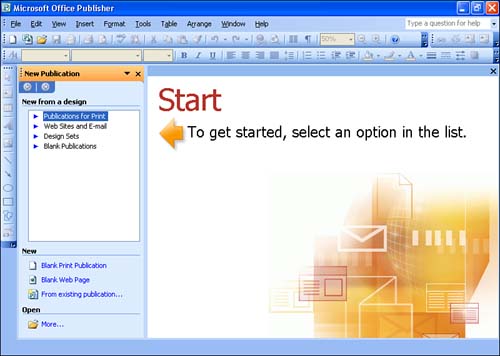Starting Publisher
| Publisher makes it easy for you to create a variety of publication types. These publications can range from business cards to trifold brochures to World Wide Web pages. However, before you can take advantage of Publisher's sophisticated but easy-to-use tools for creating great-looking publications , you need to open the Publisher application window. To start the Publisher program, follow these steps:
The initial Publisher window supplies you with the launch point for new and existing publications. The New Publication task pane enables you to begin the process of starting a new publication (see Figure 1.1). It also enables you to open existing publications. When you begin a new publication (or open an existing publication), you will find that the Publisher workspace is similar to the workspaces in the other Office applications; it provides menus and toolbars with many of the tools that you are already familiar with if you use Word, Excel, or PowerPoint. |
EAN: N/A
Pages: 660