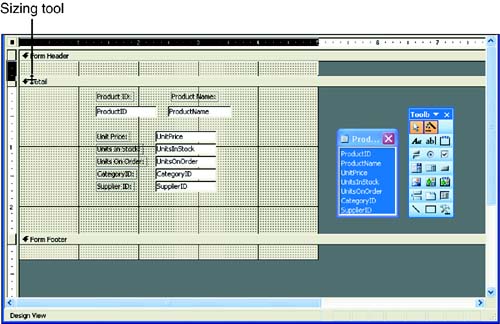Viewing Headers and Footers
| So far, you have been working in the main part of the form grid called the Detail area. The Detail area is where you place the various field controls for the form (and additional controls, such as those discussed in the next lesson). Forms have other areas as well. For example, a form header can be used to include a title for the form (header information appears at the top of the form). The form areas are
These different areas of the form grid aren't displayed by default; to display these areas, such as the Form Header/Footer, use the View menu. To show the Form Header/Footer, for example, select View, Form Header/Footer. When you create a form with the Form Wizard, the Form Header and Form Footer areas appear in Design view, but nothing is in them. To make some room to work in the Form Header, click the Detail Header bar to select it, position the mouse pointer between the bars, and drag downward (see Figure 11.4). Figure 11.4. Drag the Detail border bar down to create space to add text in the Form header. The Detail section contains controls whose data changes with every record. As already mentioned, the Form Header contains text you want repeated on each onscreen form. This makes the Form Header a great place to add a label that contains a title for the form. |
EAN: N/A
Pages: 660