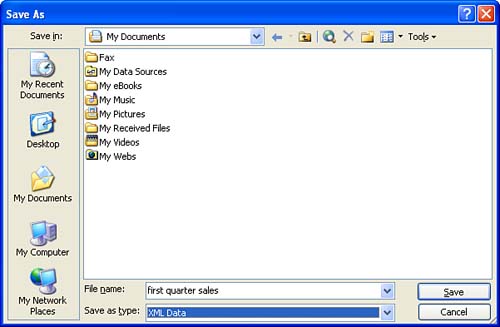Office 2003 and XML Data
| XML (Extensible Markup Language) is fast becoming the standard for data exchange on the World Wide Web. In Office 2003, instead of saving documents in their default formats, you can save Office documents as XML documents.
Saving in XML format is particularly useful in situations where you want to convert Excel or Access data to an XML format for use on the Web. Although using XML data on the Web is beyond the scope of this book, you will find that if required, you can quickly save data in an Office application such as Excel in the XML format. Follow these steps:
|
EAN: N/A
Pages: 660