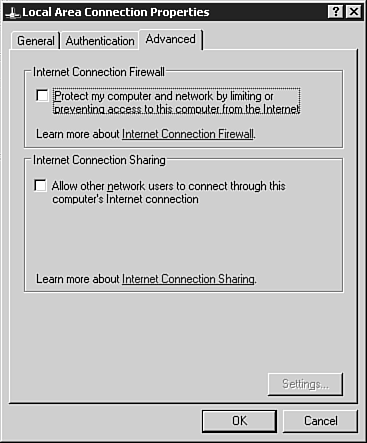Sharing an Internet Connection with Windows Server 2003
| Microsoft server products such as Windows Server 2003 also provide you with the ability to share an Internet connection on a small network. In effect, the Windows server acts as a proxy server supplying the connection to other computers on the network (proxy servers are discussed in the next section). Setting up Windows Server 2003 to share an Internet connection is very straightforward (almost as straightforward as setting up Internet sharing on a Windows operating system such as Windows 2000 or XP). You configure the network connection that is configured with the public IP address and connected to the Internet service provider. Right-click on the network connection (it can be a Dial-up, LAN, or High Speed Internet connection) that will be configured for the public IP address (it can be a network card with a fixed IP address or configured as a DHCP client or a modem) and will provide the connection to the Internet. Select Properties from the shortcut menu. The Properties dialog box will open . Select the Advanced tab on the connection's Properties dialog box. Figure 15.4 shows the Advanced tab of a connection's Properties dialog box. Figure 15.4. Microsoft servers can also share an Internet connection. On the Advanced tab, select Allow Other Network Users to Connect Through This Computer's Internet Connection. Click OK to close the dialog box. A message box will open, letting you know that the LAN connection for the server will be set to 192.168.0.1. This is an automatic address and should remind you to set up all the computers in the workgroup for dynamic IP address configuration so that they also are assigned an address in the same range of private addresses. Caution
Note
|
EAN: 2147483647
Pages: 188