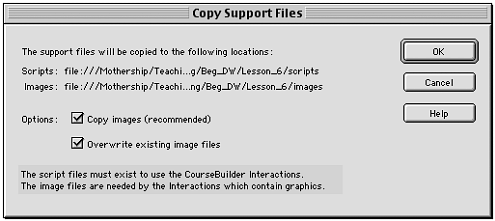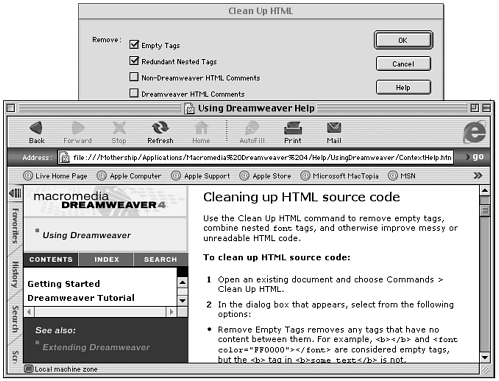Online Help
| Macromedia does not approve any extension that doesn't include some sort of online help as part of its interface. Help text must contain at least an explanation of each field or value the user can control, and/or a procedure describing how to use the extension. If the extension is relatively simple, a few sentences can be added to the bottom of the dialog box. If the dialog box uses tabbed layers , the Help can exist in a special Help layer. Otherwise, there must be a Help button. Short HelpIf the amount of help a user needs can fit at the bottom of your dialog box, place it there. To do this, adjust your dialog box's layout table as follows :
Figure B.18 shows short online help at the bottom of a dialog box. Figure B.18. The dialog box for the CourseBuilder extension, showing short help text (in addition to a Help button) added to the dialog box layout. Tabbed Help LayerThere are no requirements for creating help in a layer, other than the requirements and suggestions for creating tabbed layouts in general (see preceding ). If the help is placed here rather than at the bottom of the dialog box, it must be more substantial than a few sentences' worth of information. Help ButtonFor objects and behaviors, Help buttons are automatically added to dialog boxes when you define the displayHelp() function. For commands, you create a local function to display help, and include a Help button in the commandButtons() function. When a user clicks a Help button, one of three things must happen:
Figure B.19 shows a properly formatted Help button in action. Figure B.19. A dialog box containing a Help button, and the actions that will occur if it is clicked. |
EAN: 2147483647
Pages: 141